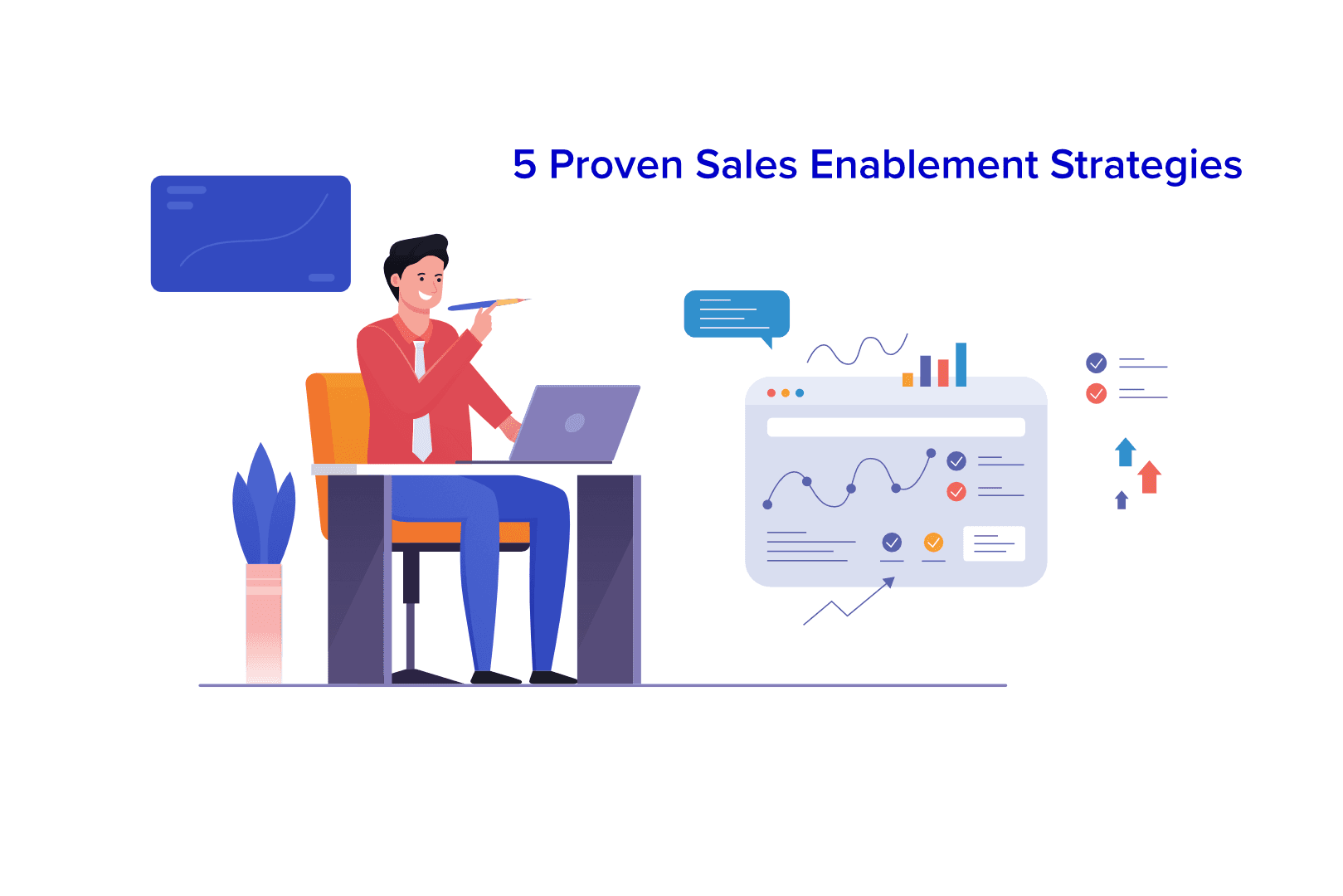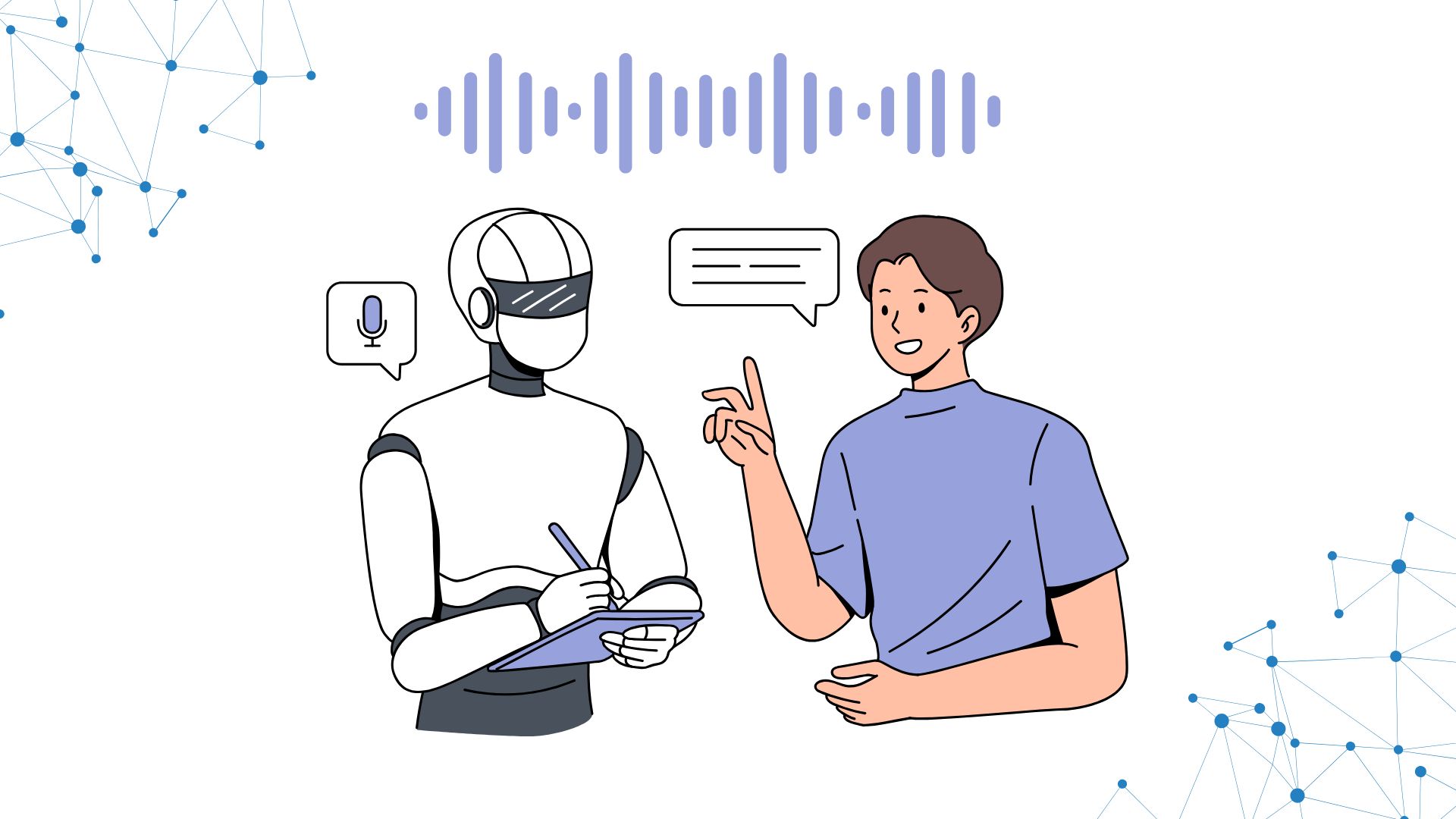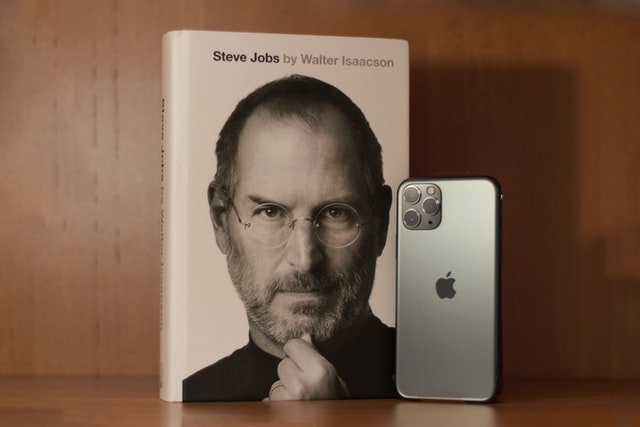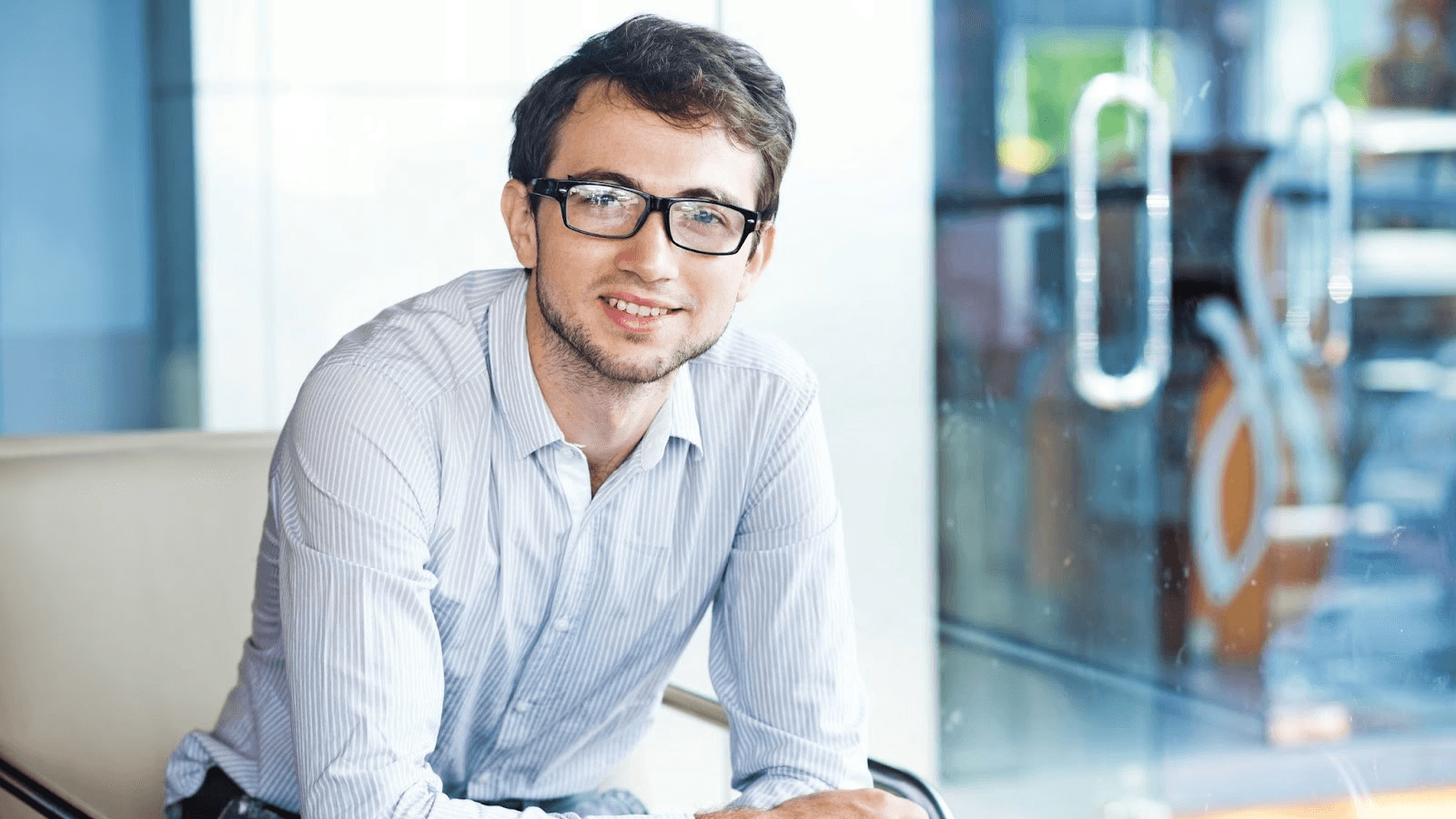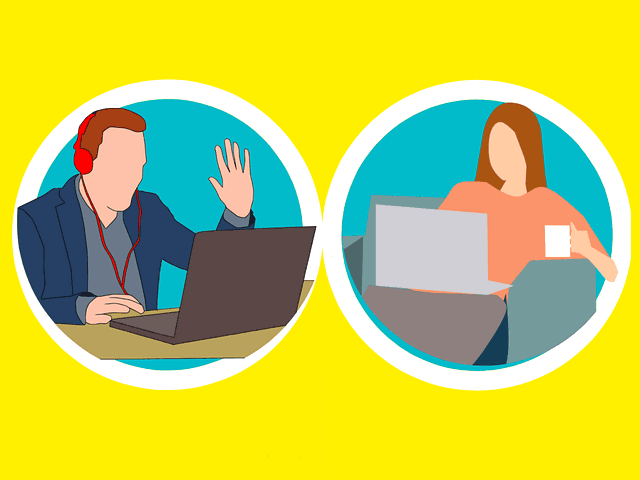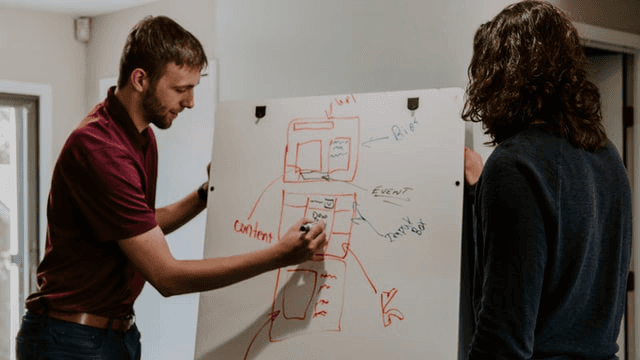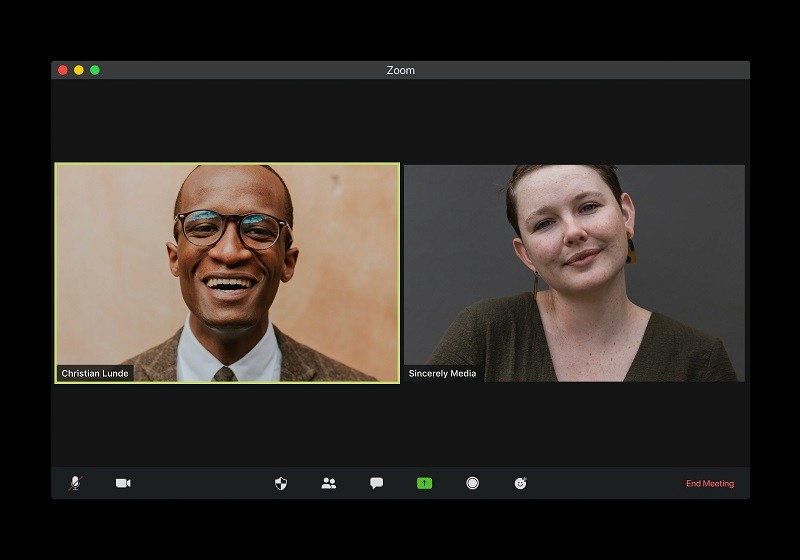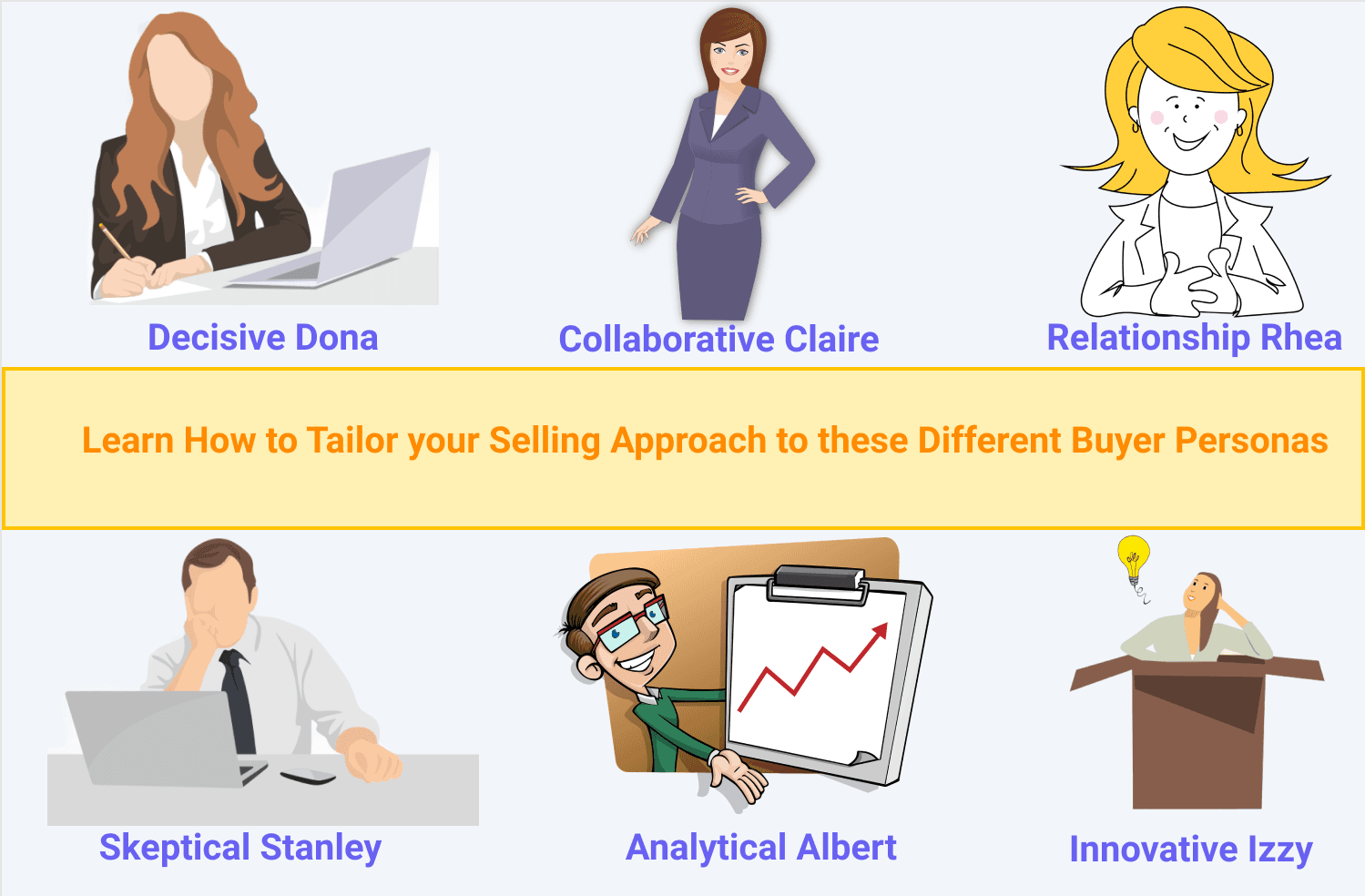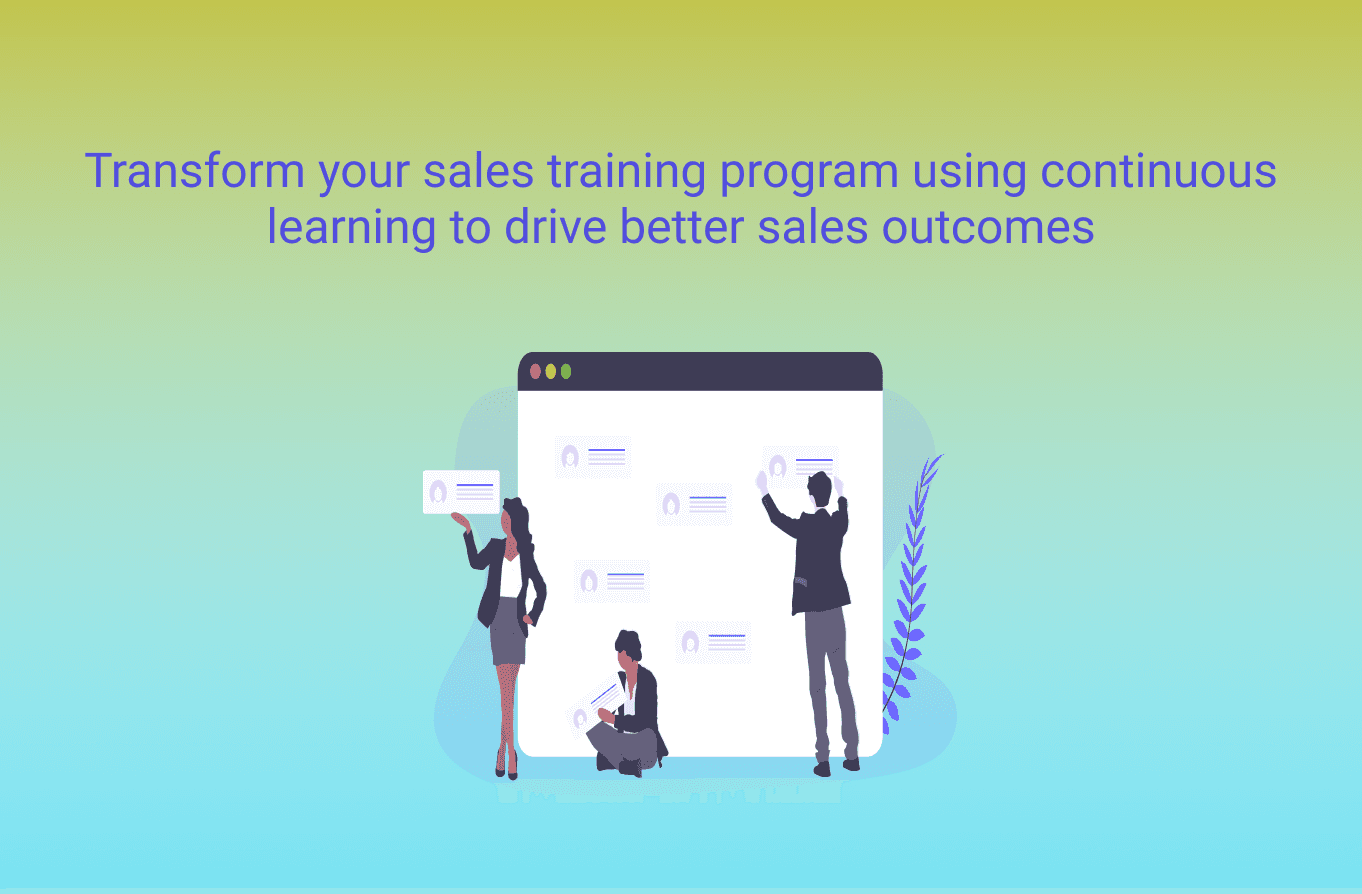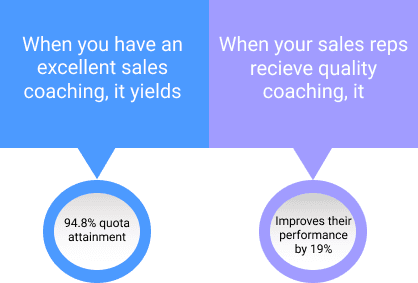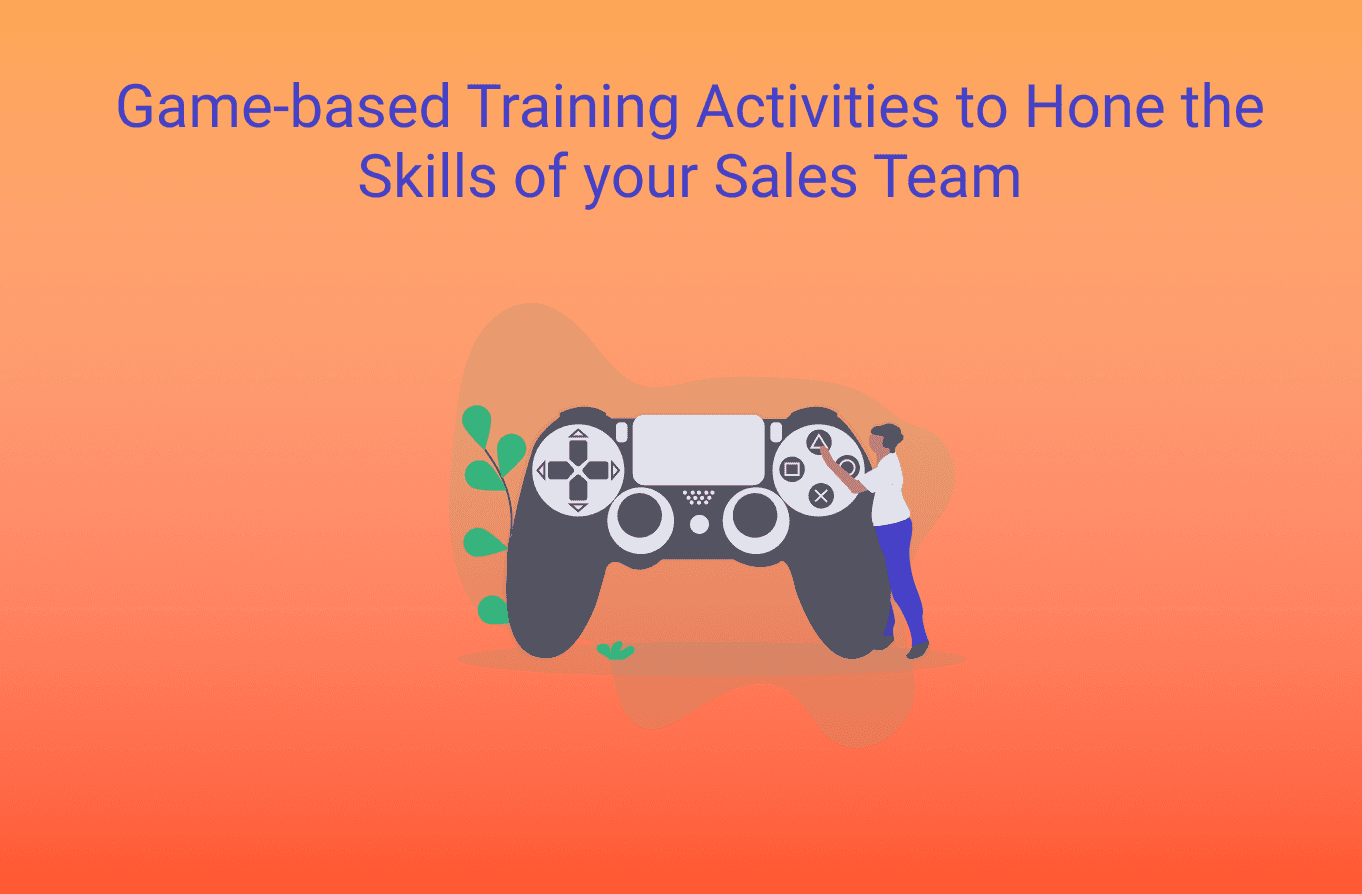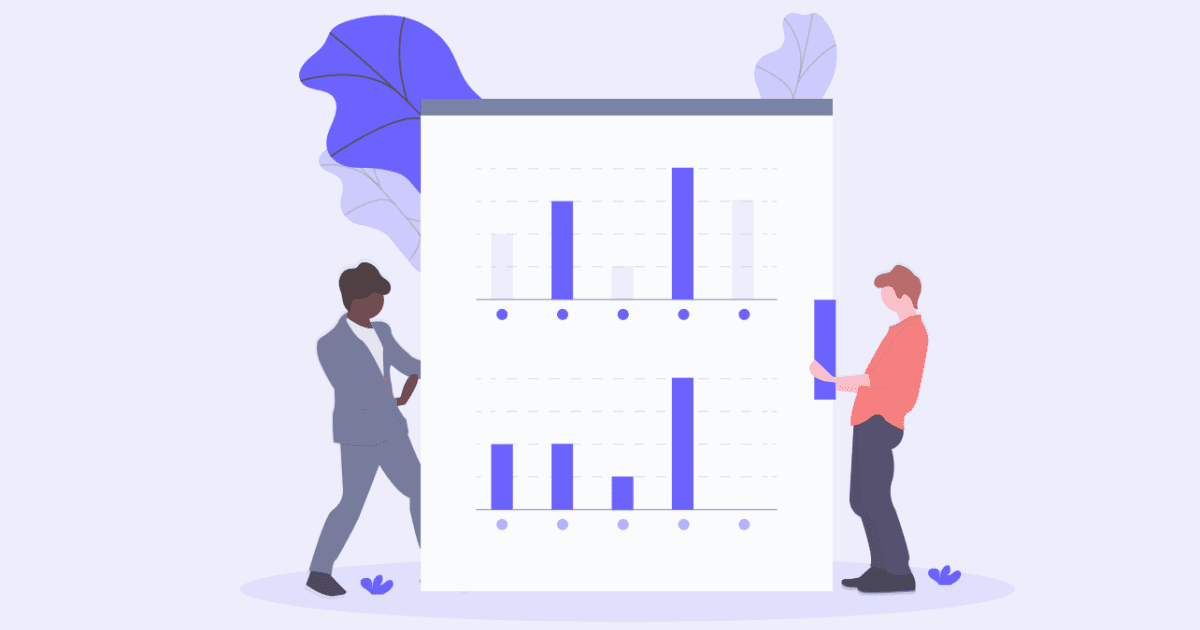Summary
Create and execute a perfect virtual sales kick off with engaging agendas, tech tools, and team motivation to boost attendance and sales performance.
In the midst of the world-wide pandemic and stay-at-home orders, many organizations are tasked with the challenge of kicking-off the new fiscal year virtually. If you are one amongst those companies and if you are planning a virtual sales kick-off event then here are some doubts that you must be having:
How will we motivate the sellers to attend the sessions?
How will we facilitate networking for the attendees to have meaningful conversations?
How are we going to track the engagement of the audience?
We are here to tell you that with the help of the internet and modern technology, you can achieve all of this and more in your virtual sales kickoff event. In fact, broadcasting sales kick-off event is an upcoming trend that many innovative sales leaders have already adopted. And, they have witnessed way higher impact and ROI from the virtual event when compared to the usual in-person event. Here are some benefits which explain why?
Benefits of a Virtual Sales Kick-off
It’s far more cost-effective than an in-person kick-off event. Because, you do not have to pay for the hotels, airfare, meals, etc. for your entire sales organization. All you need to do is to invest in a tech stack that will help you to livestream the event to everyone.
Your sales reps don’t have to give up critical selling days to travel to and from the kickoff event.
Presentations can be recorded and viewed after the event. This gives your reps the ability to review meaningful clips and optimize content retention.
With less overhead, you can plan and execute these short training events on a more regular basis. This will enable your reps to speed up their learning on new products/ services as soon as they're released.
Now that you are aware of the benefits that virtual sales kick-off comes with, let’s dive in further and explore how to plan and execute a perfectly engaging, entertaining, and educating sales kickoff event. Keep reading.
Points to remember while Creating a Virtual Sales Kick-off
The first and foremost thing that determines the success of your virtual sales kick-off event is its structure. It has to be designed in such a way that:
The event is fast-paced in acknowledgment of the shorter attention span of the remote attendees
It reinforces a sense of pride in the company and the products that are sold while providing practical knowledge to help close more business
More importantly, it should generate enthusiasm and motivation amongst the sales reps to improve their sales game
So, here are some points that you should consider in order to give a winning structure to your sales kick-off event.
Logistics: Figure out the right video conference platform for running your virtual sales kick-off. Here are some features to consider while choosing the platform
It should allow you to run multiple video sessions at the same time
It should allow the presenters to share their screen and show the slides to everyone to give their presentation
It should allow everyone to mute and unmute their audio
While a presentation or a speech is in progress, the platform should allow only the presenter to speak and mute everyone else until the end of the presentation
Send relevant content before your event begins.
Create and send event-related content or study materials (like videos, teasers, PDFs or pitch decks) in advance to your reps. You can send these via your company’s app. This allows you to set the stage for your SKO, and it is a great way to get your reps energized ahead of time.
Plus, the more information you can give your reps upfront, the less content you have to deliver during the actual kickoff. This opens up some breathing room for more interactivity & Q&A.
Start and End Time: Factor in where the majority of the viewers reside when considering the meeting’s start and end date. You do not want to cause inconvenience to any of your attendees by making them attend the event at an odd hour.
Shorter Meeting, Shorter Sessions: A traditional sales kick-off usually runs for eight hours a day, with each session typically lasting an hour. It’s best to shorten both of these times when it comes to virtual sales kick-off. Otherwise, it will be exhausting for the viewers to spend the entire day looking at their computer screens. Conduct the main presentation sessions for not more than 30-40 minutes. And, if the session involves technical training then you can have it for one hour but not more than that.
Meeting Breaks: Be sure to schedule meeting breaks more frequently than done in-person. In addition, question-and-answer sessions may serve as breaks for remote users who may need them. During formal breaks play inviting music and show a countdown on the attendees’ screens. This will let the audience know when the program will resume.
Presenter Rehearsal in full virtual meetings: Speaking directly to a video camera for the first time can be unnerving for some people. That’s why mandatory rehearsal sessions should be considered for all the presenters to ensure that they are comfortable presenting in this format
Audience Engagement: Insert intermittent games, polls, and tests whenever possible in the event. This will make the audience members stay engaged by participating in these activities.
Audience Interaction: Use a chat platform or a Q&A forum where the audience can submit their questions after each presentation. Depending upon the topic presenters should allocate a few minutes to answer the questions at the end of their talk. The audience can also use this chat platform to interact with each other. Also, ensure that your key executives engage in these chats to respond, reinforce messages, and participate in the conversation.
Don’t Ditch Gamification Because who wants to attend a dry and boring meeting right! Gamification and fun activities are the life of any event , and you don’t have to give them up simply because your kickoff is remote. There are several fun activities that you can conduct for your remote attendees (we have mentioned some fun activities in this blog).
Apart from the fun activities, have them fill out polls in real-time to collect answers quickly, or include quizzes that you can incentivize. Incentivization can be anything, and for any reason:
coupon codes for those who stay the entire time
a gift card to the rep who leaves the most comments in the chat feed, etc.
By creating a fun, game-like experience for your reps– not only are you able to get an immediate snapshot of their knowledge base, but you are also giving them an additional reason to stay focused.
Schedule of the virtual sales kick-off
Once you have nailed a perfect structure for your virtual event, it’s time to break down the event into various sessions and create a schedule for them. This ensures that everything progresses as per a plan avoiding any chaos. So, here is how to schedule each session of your virtual event.
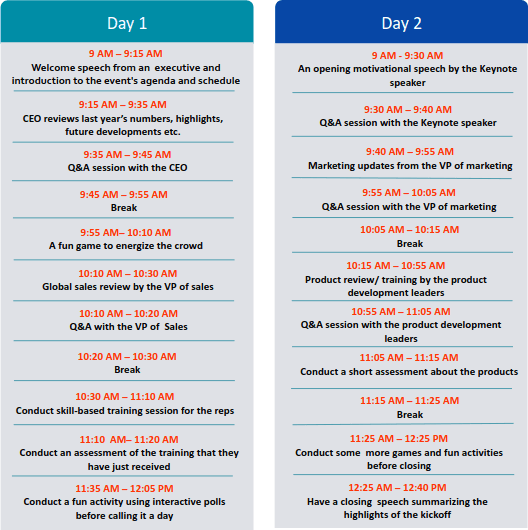
Day-1
Session 1- Welcome (10 minutes): Have one of the senior executives at your organization, kickoff the meeting with a review of the agenda. Then, she should go through the schedule of the event and talk about all the exciting things that the audience will experience in this event.
Also, the executive should provide instructions to the attendees on the following:
How to ask questions and submit answers to interactive polls?
How to ask questions and submit answers during a Q&A session?
How to take the assessments that are assigned to them?
Session 2- Review of last year (20 minutes): The CEO reviews the financial and operational milestones achieved during the past year. Along with that, the CEO should also provide a perspective of the company’s future and important developments within the industry
Session 3- Q&A (10 minutes): The audience can submit their questions and get answers from the CEO.
Break (10 minutes): Give a break for 10 minutes
Session 4- Fun activity (15 minutes): It’s time to lighten up the mood of the crowd with a fun activity. Here is a fun activity that you can conduct:
The Best Video
For this fun activity, inform the sales teams from each region or territory, one week before the event, to make a video and submit it. The video can be about any of the following:
A commercial about the company
A company music video
A video about a day in the life of a salesperson
Play all the videos submitted by various sales teams in this session. Select the best video and reward the team that made it.
Session 5 - Global Sales Review (20 minutes): The fun activity will then be followed by the VP of sales reviewing the prior year’s results. He should discuss the successes and challenges along with the goals for the upcoming year.
The vice president should also recognize the outstanding performers from the past year and announce prizes for them.
Session 6 - Q&A (10 minutes): Attendees can ask questions to the VP of sales and get answers.
Break (10 minutes): Give a break for 10 minutes
Session 7 - Training session (40 minutes): Next, divide the attendees into smaller groups based on their role and have them attend the skill-based training session. Each group needs to join a different video session that is allocated for training that group.
After the training, leave 10-15 mins for the attendees to network with each other within the group. Or they can interact with the trainer and ask their questions/ doubts to him using the live chat room.
Note: - Once this training session is done, all the attendees have to join back to the main video session where the event will proceed.
Session 8 - Assessment (10 minutes): After the training, conduct a quiz test for all the sales reps. Taking a test immediately after learning, ensures that the information that they have received during the training is cemented into their brains. They will be able to retain this information for a long time.
Session 9 - Closing game (30 minutes): This is the last session for day 1. Close the day with a fun activity to give it a happy and fun ending.
Poll your opinion
Conduct fun and interactive live polls. This helps you to gather information from the team and get them engaged. Here are some fun and interesting poll questions that you can ask:
What kind of location would you prefer for a team trip?
Mountains
Beaches
Which superpower would you like to have?
Mind reading
Invisibility
Teleportation
Flying
I already have a superpower
When passing by a reflective surface, I…
Use it to see if anyone is following me
Check myself out, doesn’t everyone?
Use to contemplate the deeper meaning of life
If you could travel in time, would you want to see…
The past?
The future?
I’m good where I am
You can show which option in a particular question receives the maximum number of votes. This game provides a fun way to know your audience on a more personal level.
Day-2
Session-1 Keynote speaker (30 minutes): Kick-off the day 2 with some powerful motivation. In this speaking slot, you want to have a powerful presenter to deliver an impactful real-world message that will inspire your salesforce. We recommend that you use only industry mavens and sales experts.
Industry mavens are analysts and consultants who can talk about current issues and future business trends. These people can share their specific sales-related knowledge with the audience. And, this knowledge is highly valuable and helpful for your reps.
Session-2 Q&A (10 minutes): In this session, the attendees can submit their questions to the key-note speaker and get answers.
Session-3 Marketing Updates (20 minutes): Next, the VP of marketing presents a high-level update of
New marketing programs
Lead generation initiatives,
Industry analyst reviews,
And, marketing positioning versus the competition.
Session-4 Q&A (10 minutes): Now, it’s time for the Q&A session with the VP of marketing
Break (10 minutes): Give a break for 10 minutes
Session-5 Product review/training (40 minutes): The next step is to provide an end-to-end product review/training to the reps. Senior product development leaders of your organization should present:
Updates on new products
Enhancements to the product line
Future road map for product development
Also, they should provide high-level analysis and comparison of strengths and weaknesses of major competitive product offerings.
Session-6 Q&A (10 minutes): The product training/review session will be followed by the Q&A session with product development leaders.
Session-7 Assessments (10 minutes): Conduct a quiz test on the products. This ensures that your reps retain the product information that they have gained in previous sessions.
Break (10 minutes): Give a break for 10 minutes
Session-8 Fun Activity (60 minutes): Time for another round of games before closing the event. Depending on your audience and time, you can pick and conduct activities from the list below:
Guess who: For this game, you need everyone in your organization to send in their childhood photos. Then, display these photos on everyone’s screen. The attendees have to guess the person in the childhood photo. Make sure that you include the childhood photos of the executives in your organization as well. This activity allows everyone to know their peers and seniors on a more personal level. You can be sure to hear some good laughter during this activity.
Catch Phrase: Divide the audience into groups. Pick a person randomly from each group and display a word on that person’s screen. Make sure that the word is displayed only on the screen of that one person. None of the other people in her group should know the word. Then, that person has to make her group members guess the word by giving verbal clues to them.
[Company Name] has got talent: Do you have a multi-talented team with people who are good at singing or playing some musical instruments (like singers, guitarists, pianists, drummers, etc). Give all those people a chance, in this session, to perform their special pieces for everyone. This gives a soothing musical ending to the event.
Session- 9 Closing Speech (15 minutes): Finally, the vice president of the sales gives a short speech summarizing the kickoff’s highlights and reminding everyone what they need to accomplish this year.
Do you want to know the difference between Virtual vs In-person SKO?
Virtual vs In-person The Winning SKO
Are you planning to launch In-person SKO?
Guide to Plan and Execute a Perfect Sales Kickoff Event
Looking for some fun and exciting virtual kickoff sales contest ideas? Get good contest ideas from this blog below:
Fun and Exciting Virtual Sales Kickoff Contest Ideas
Learn how sales enablement can help drive your revenue growth in 2021
How Sales Enablement can drive revenue growth in 2021?
A combination of strategy and tactics make a great sales plan. Want to know how?
Click here to learn about it
Related Posts
Looking for a sales training software that takes your sales training to a whole new level?
Explore SmartWinnr’s Learning and Gamification features. Learn how to run fun and engaging sales training and sales coaching for your team through SmartWinnr.
Curious to learn more about it? Book a demo today!