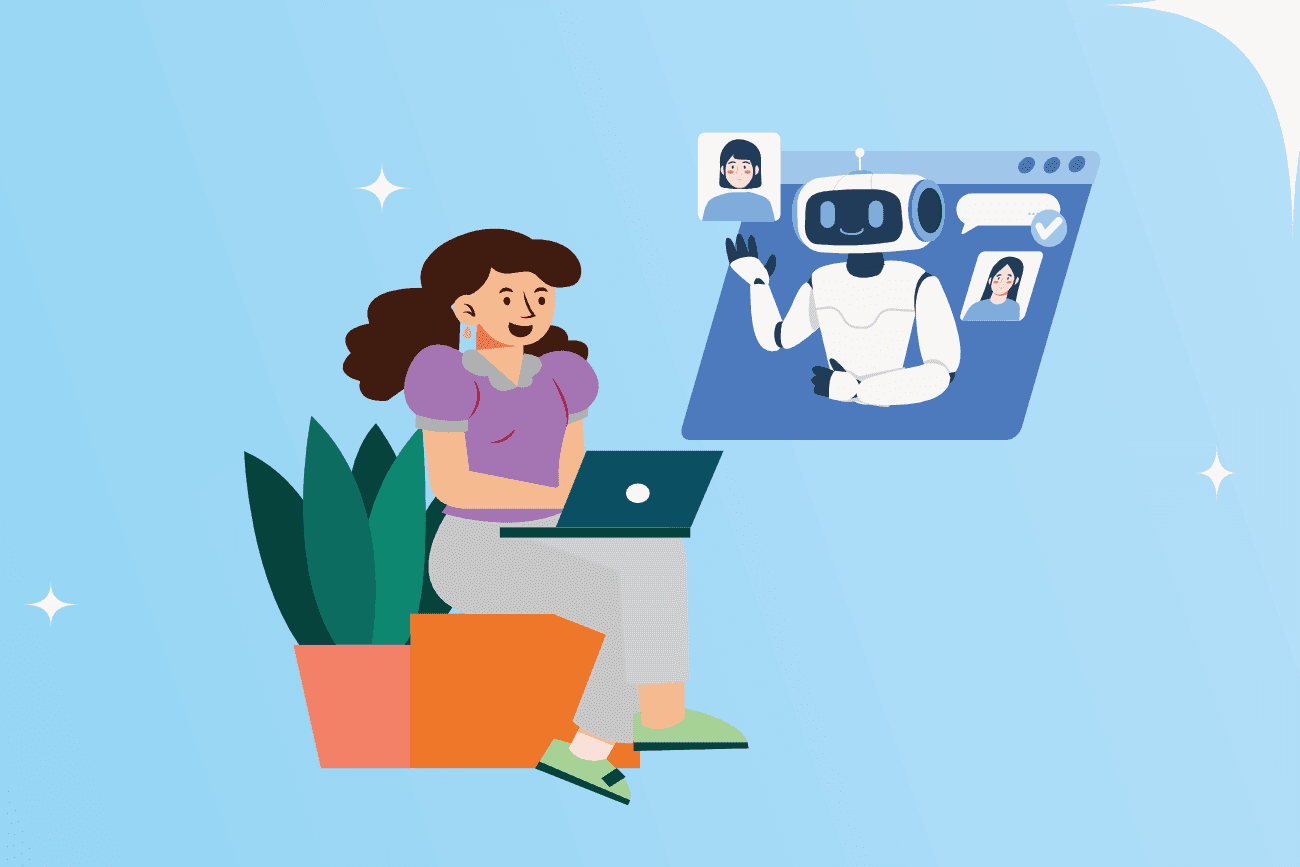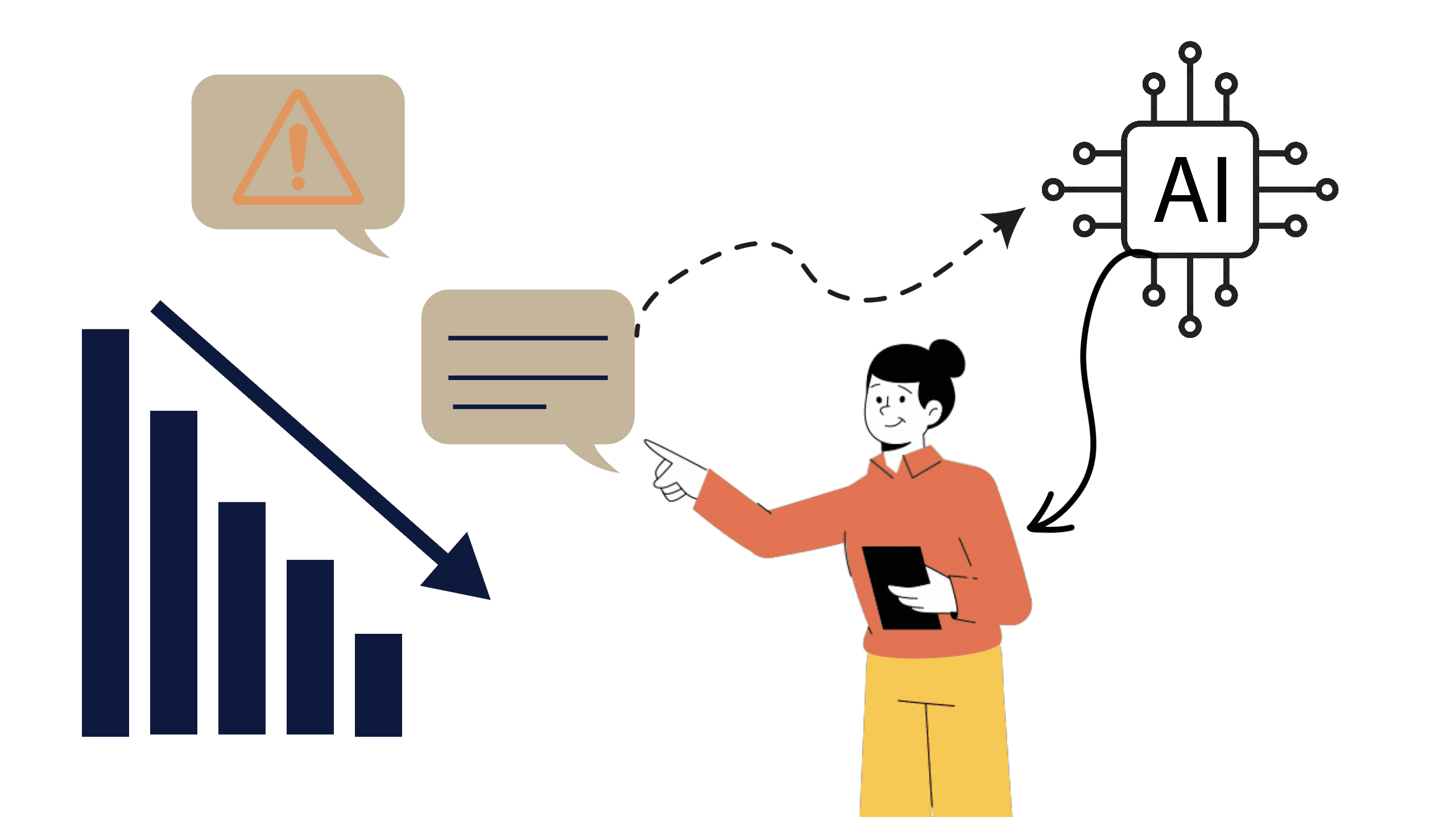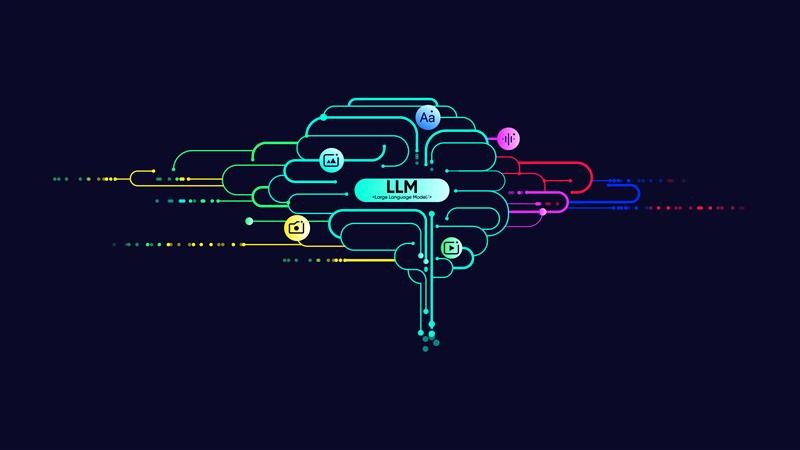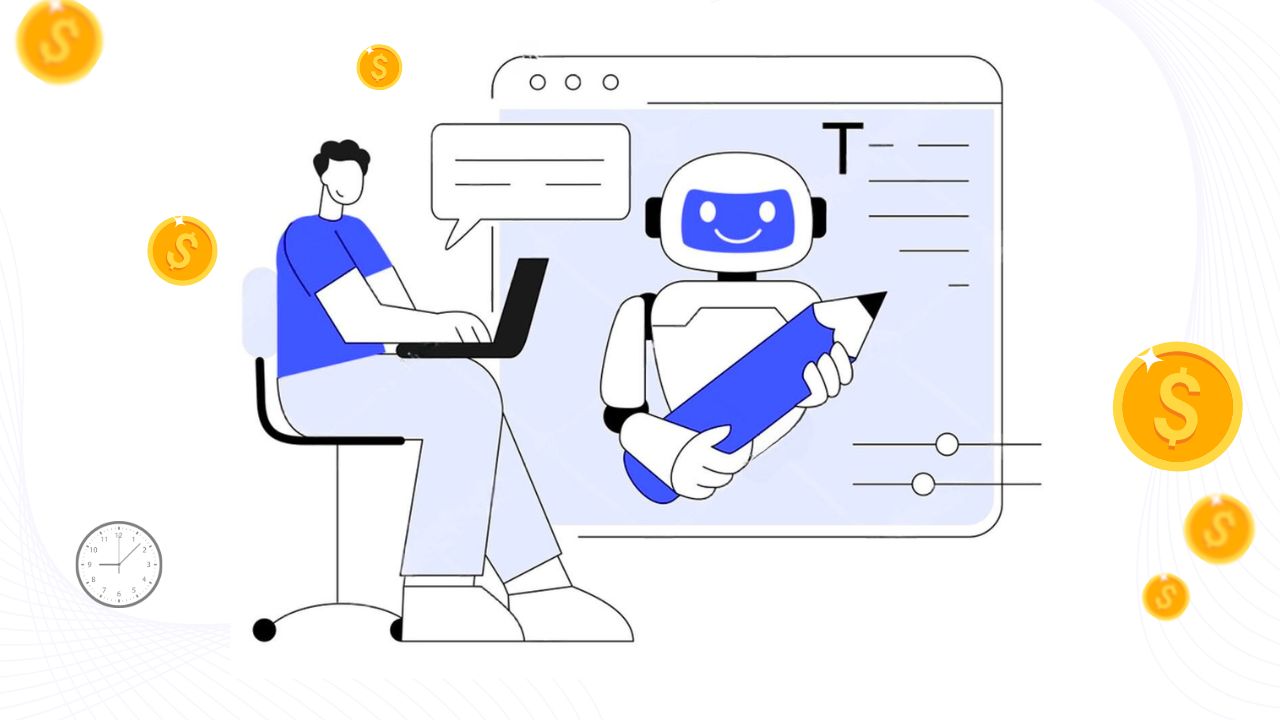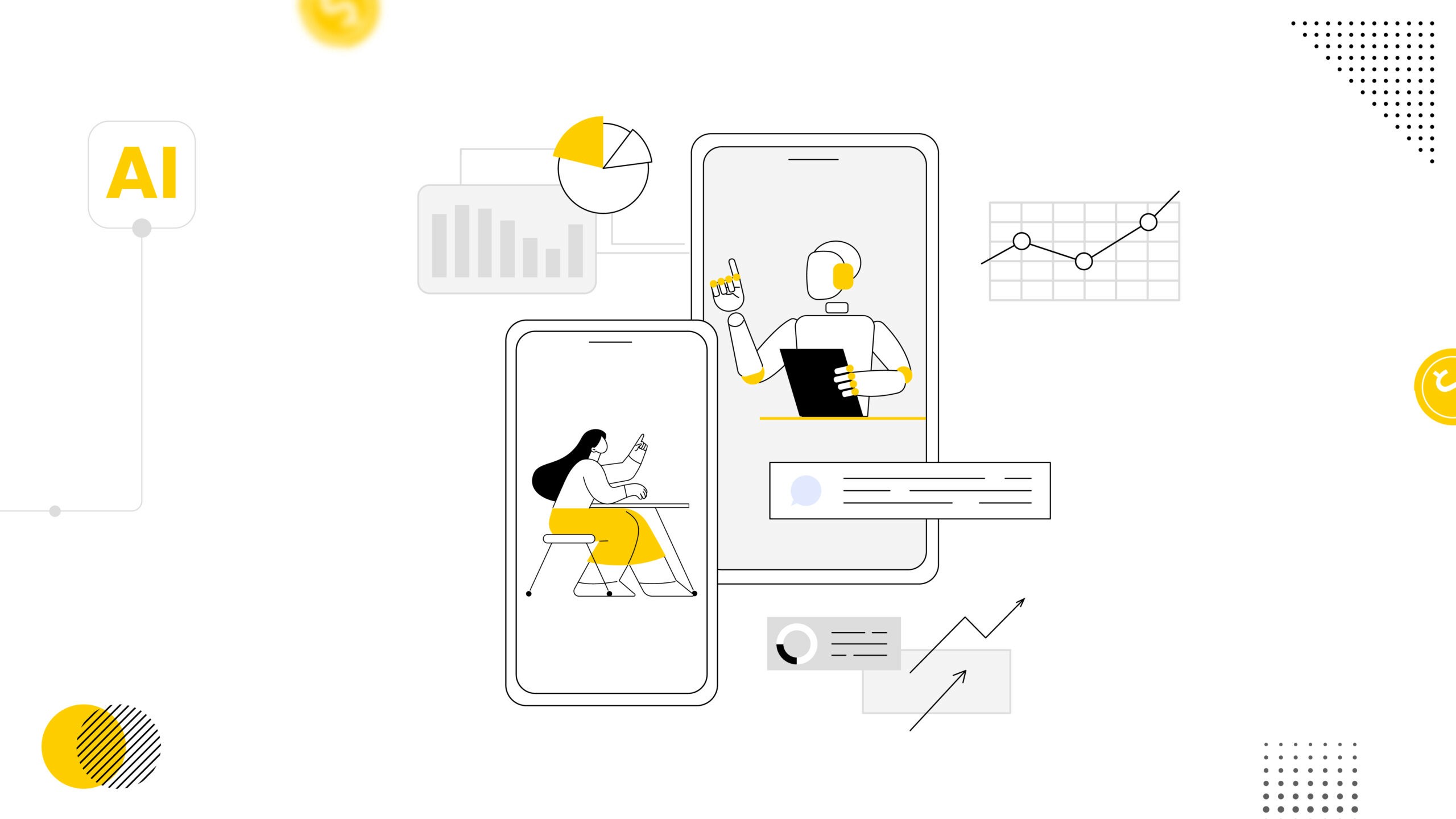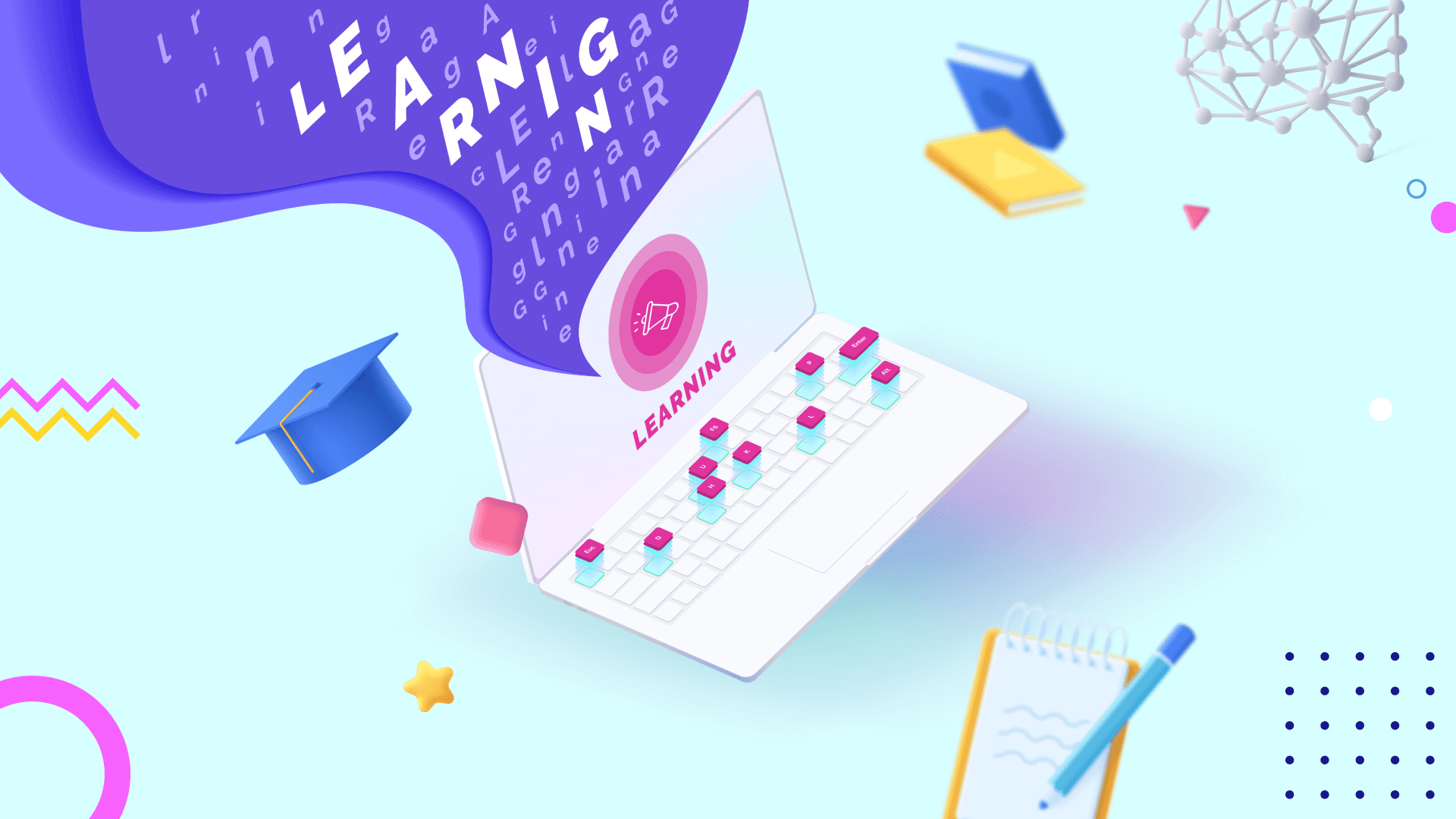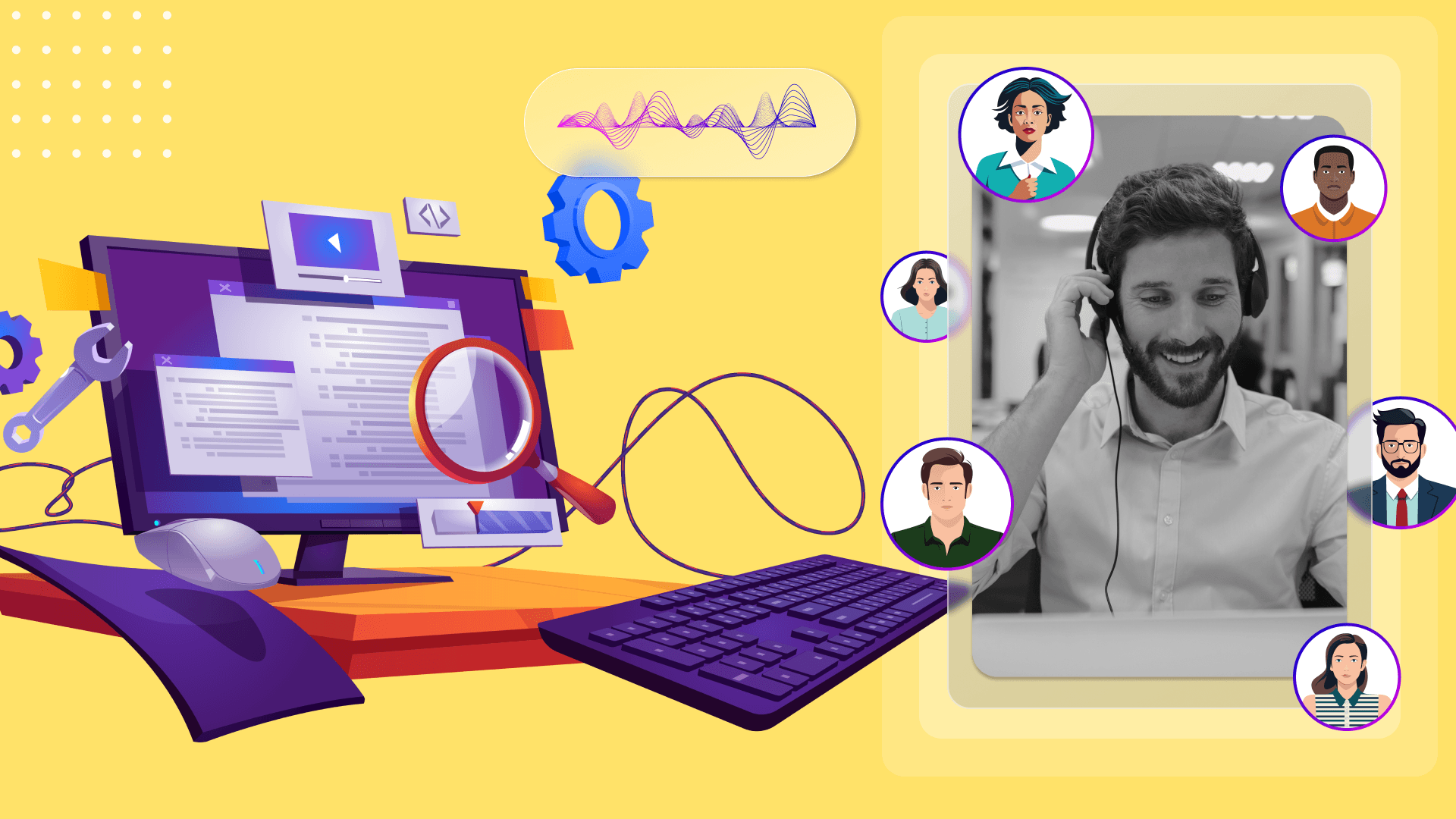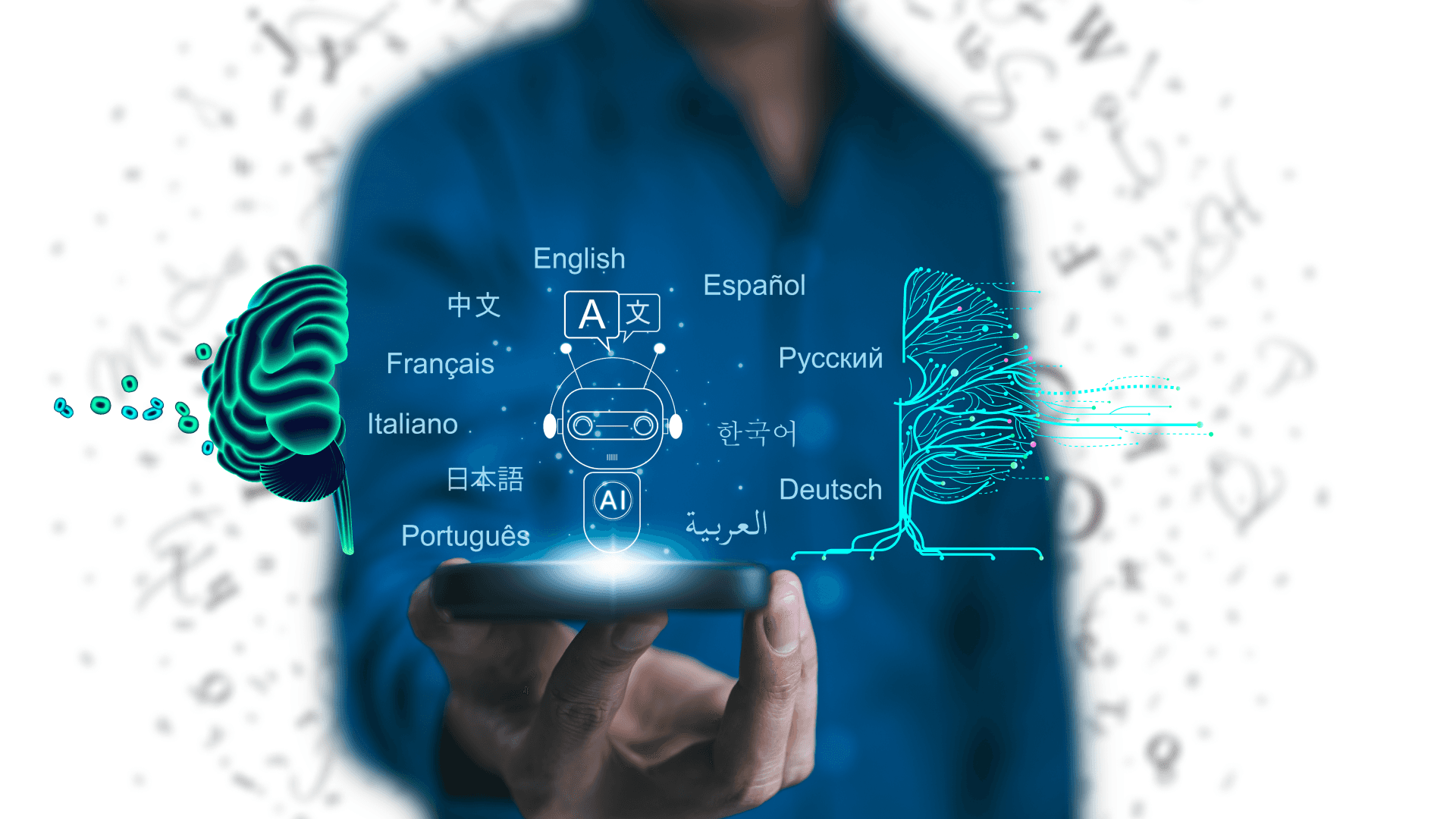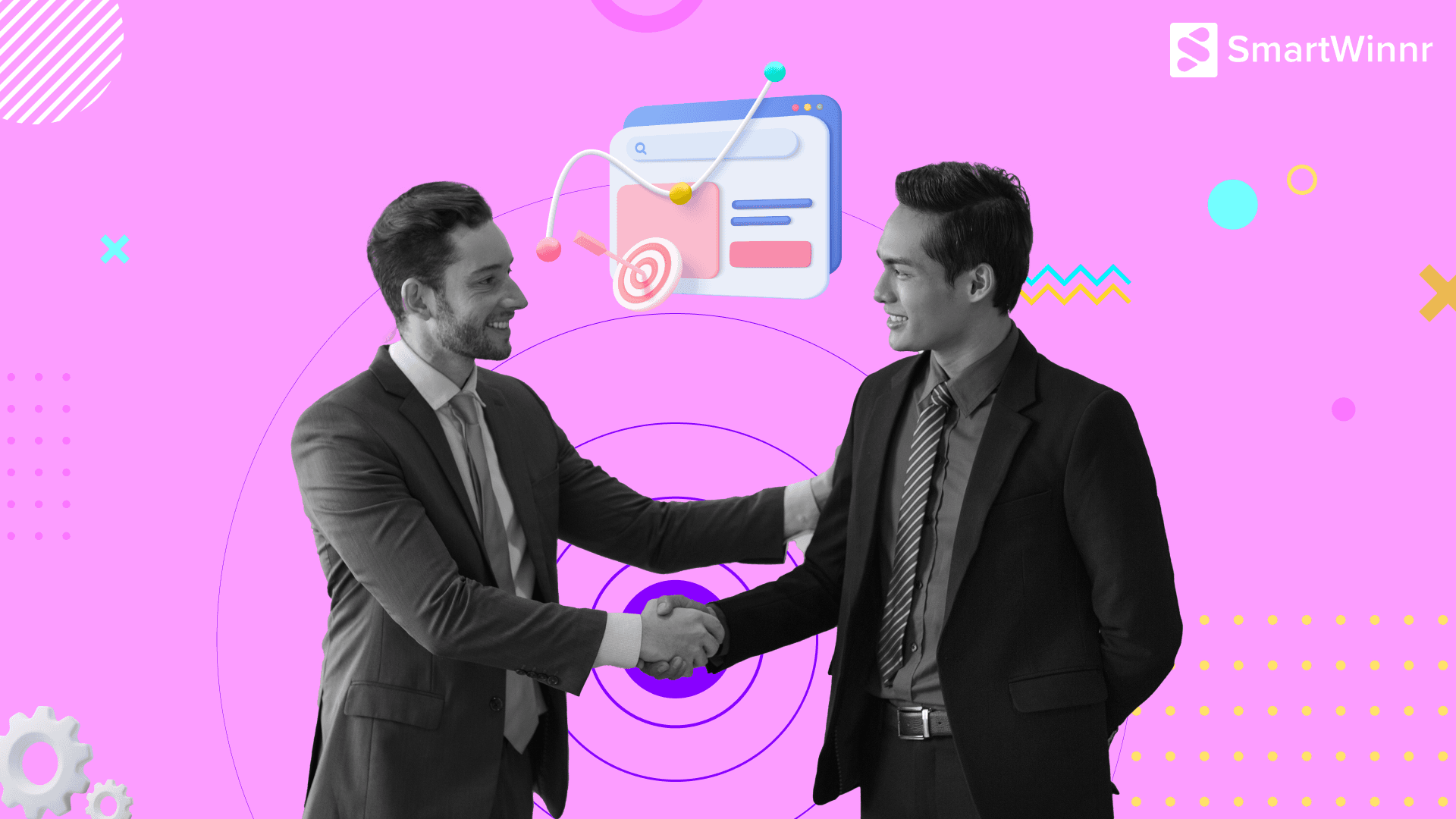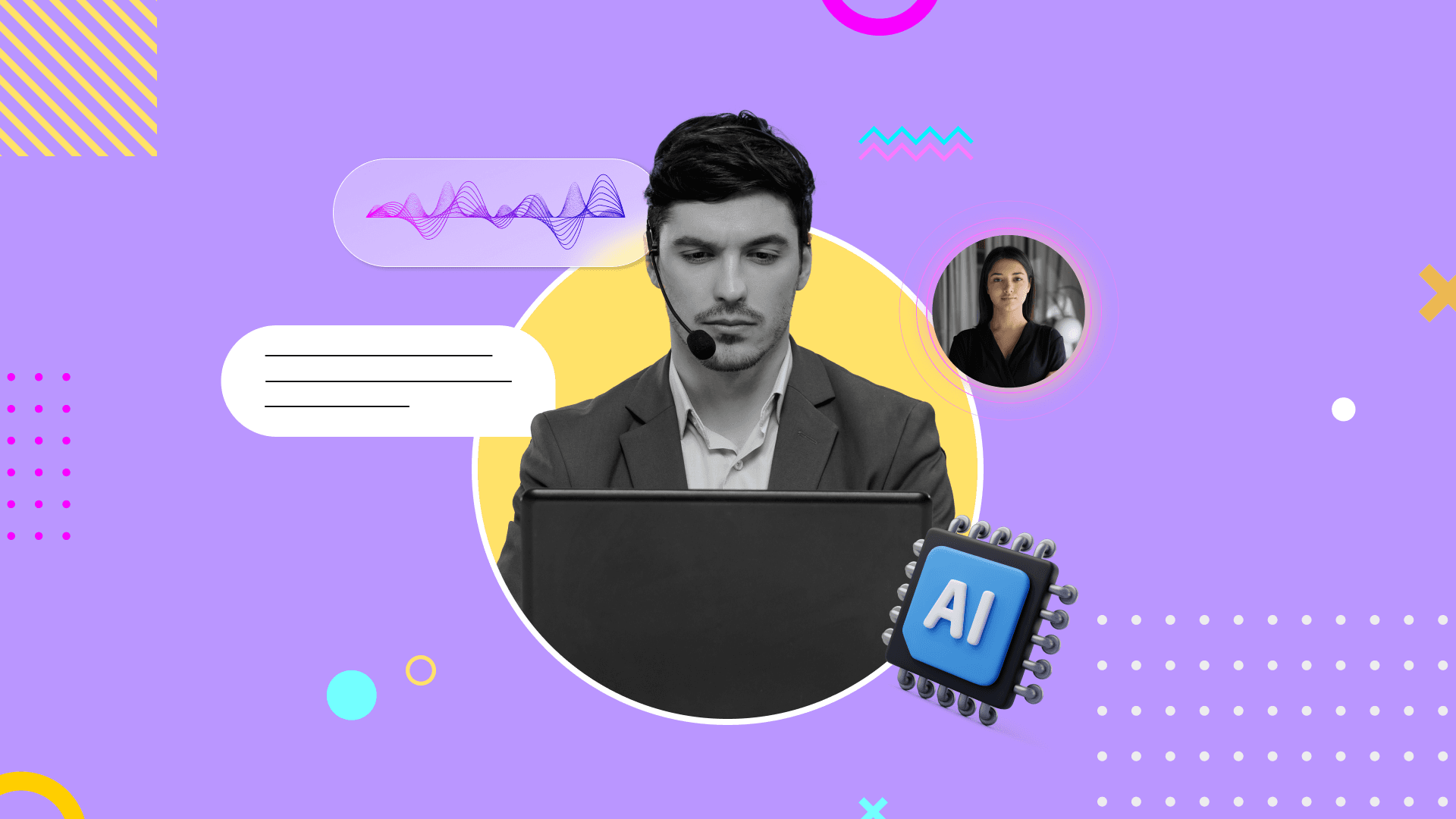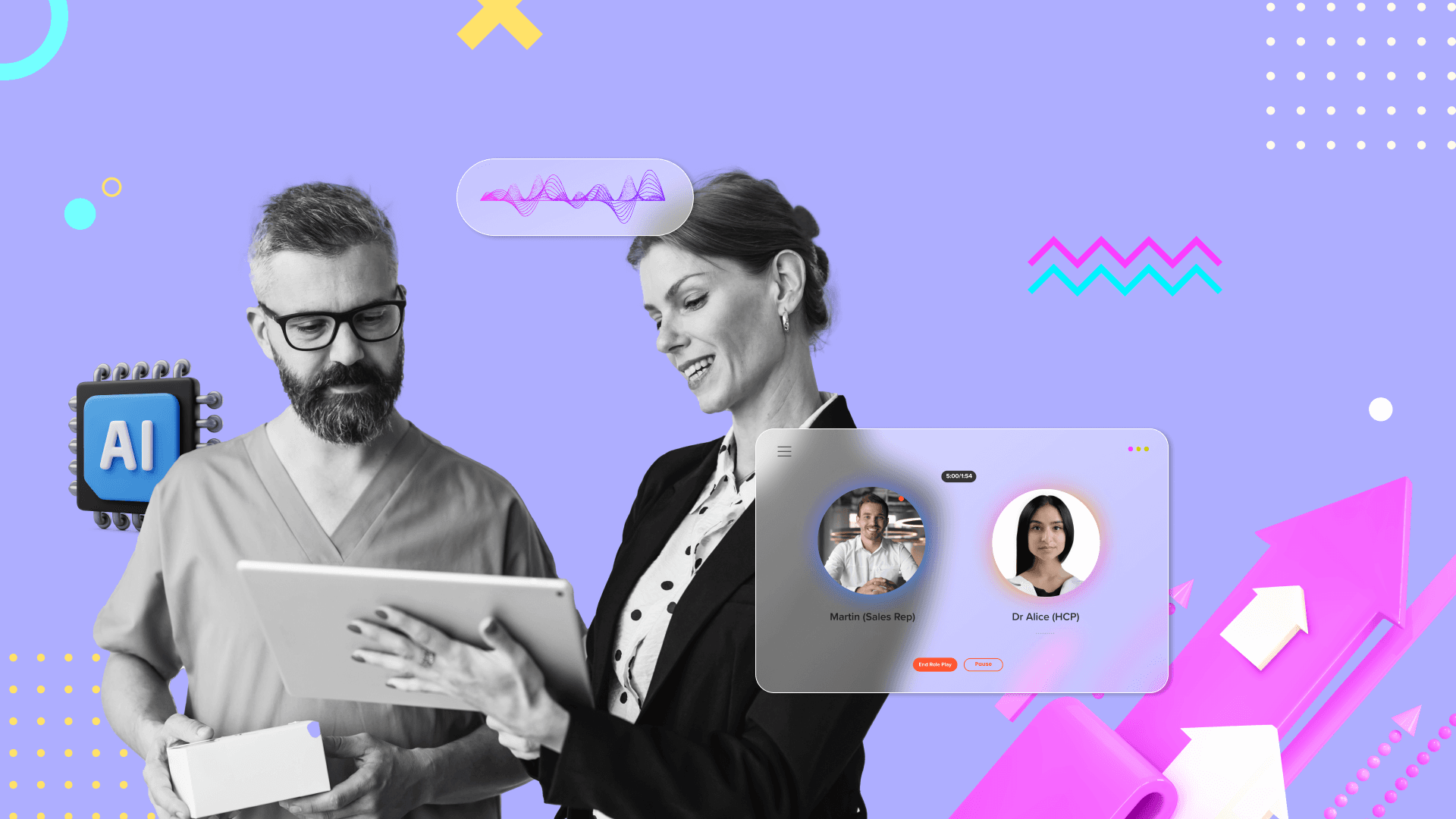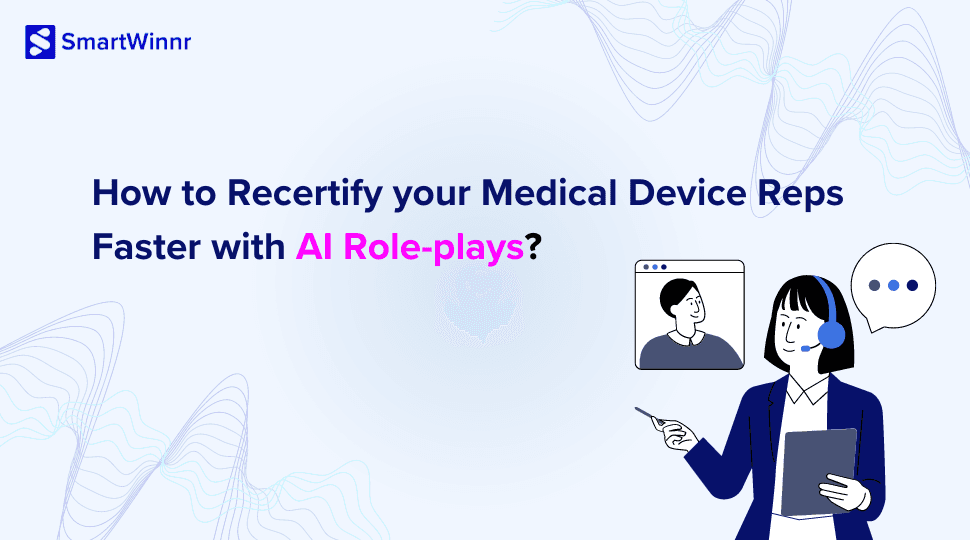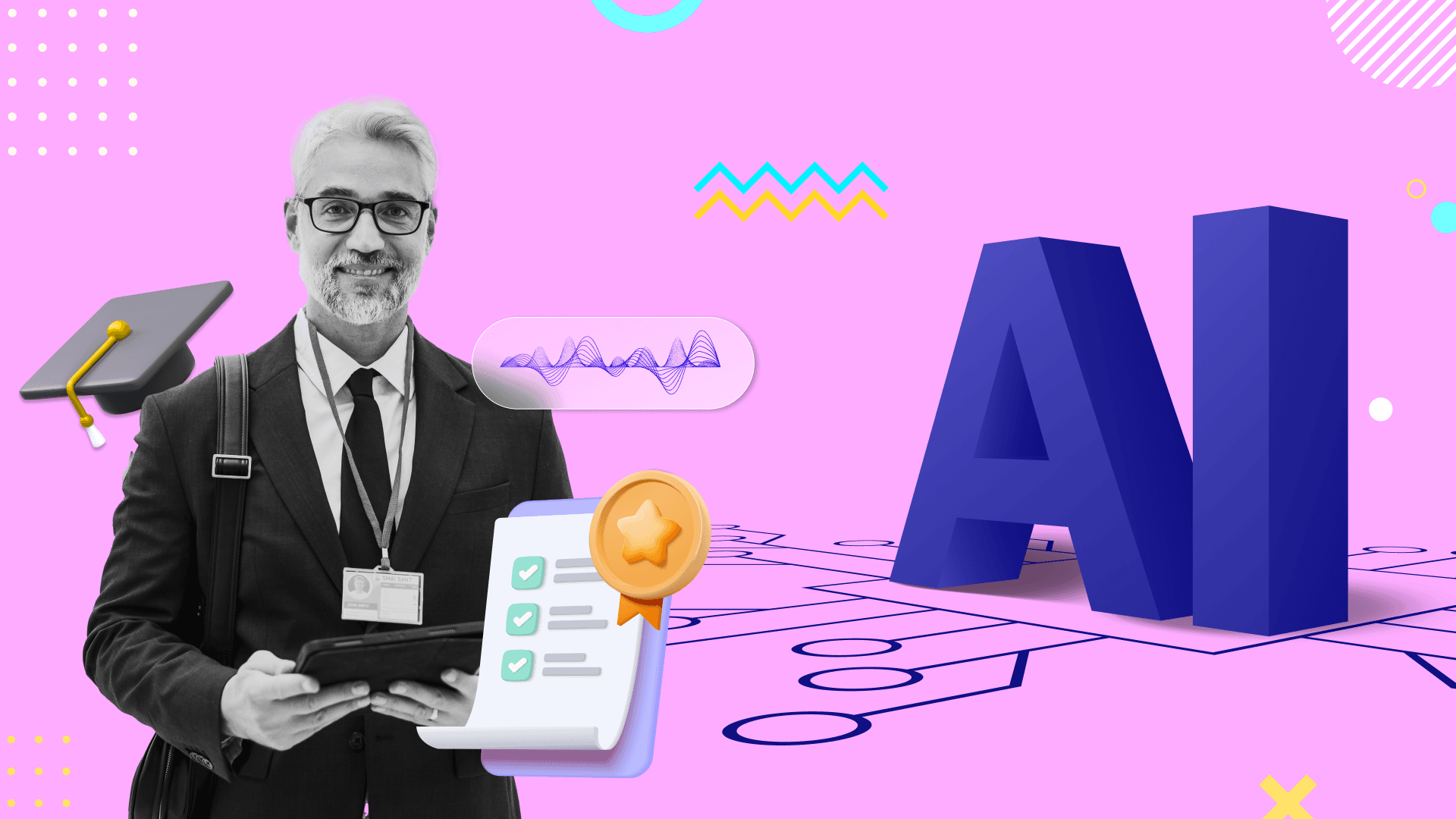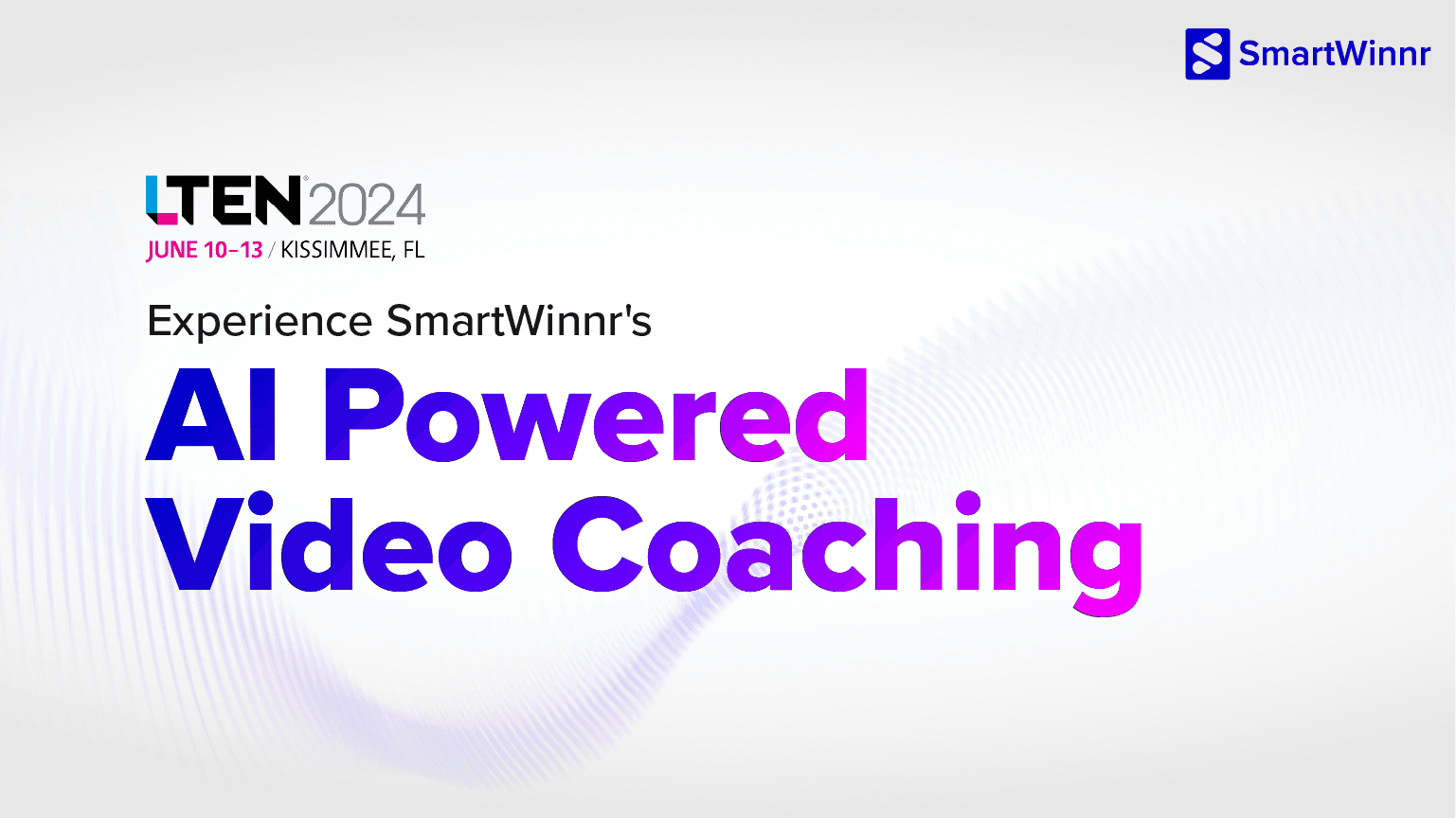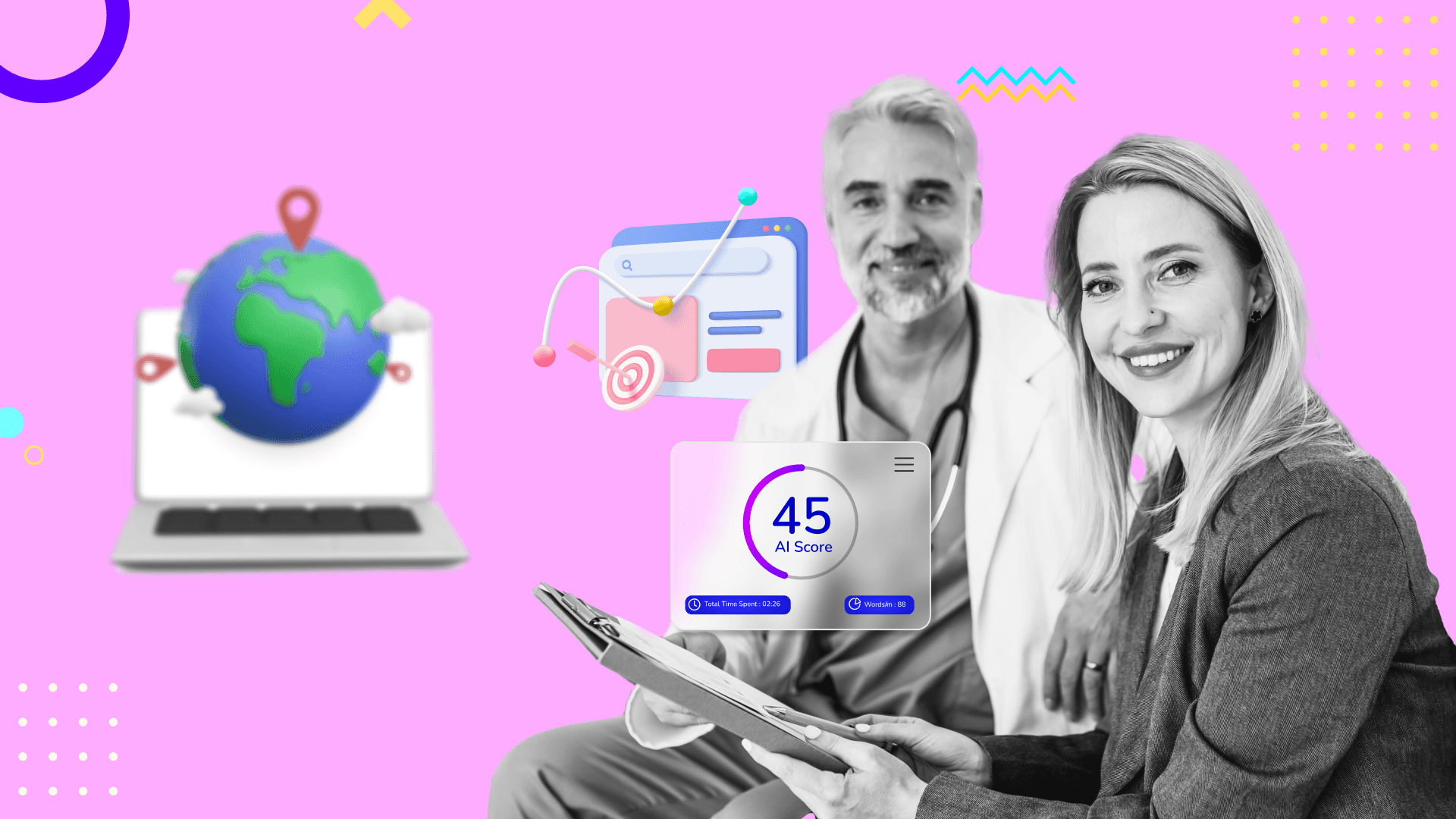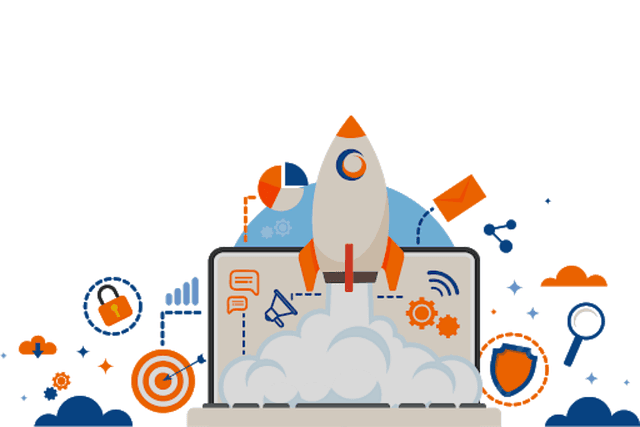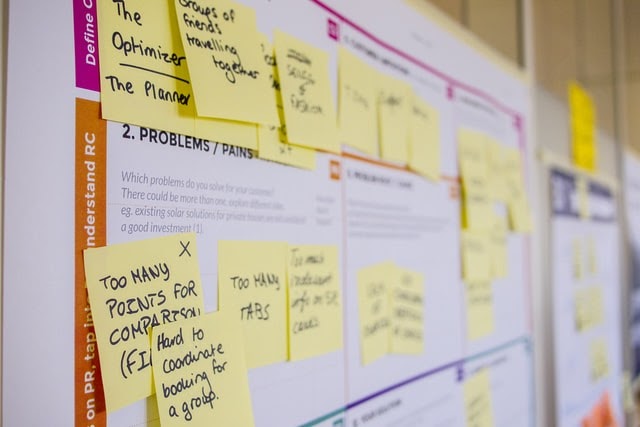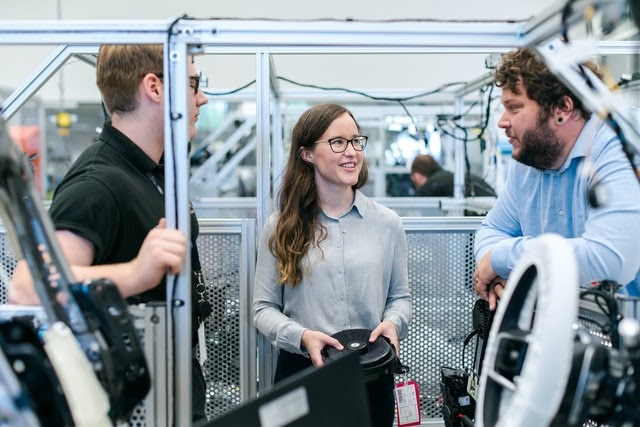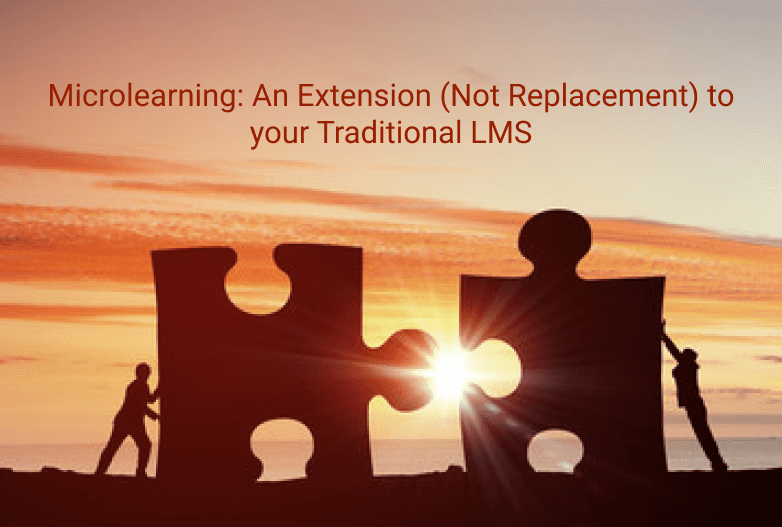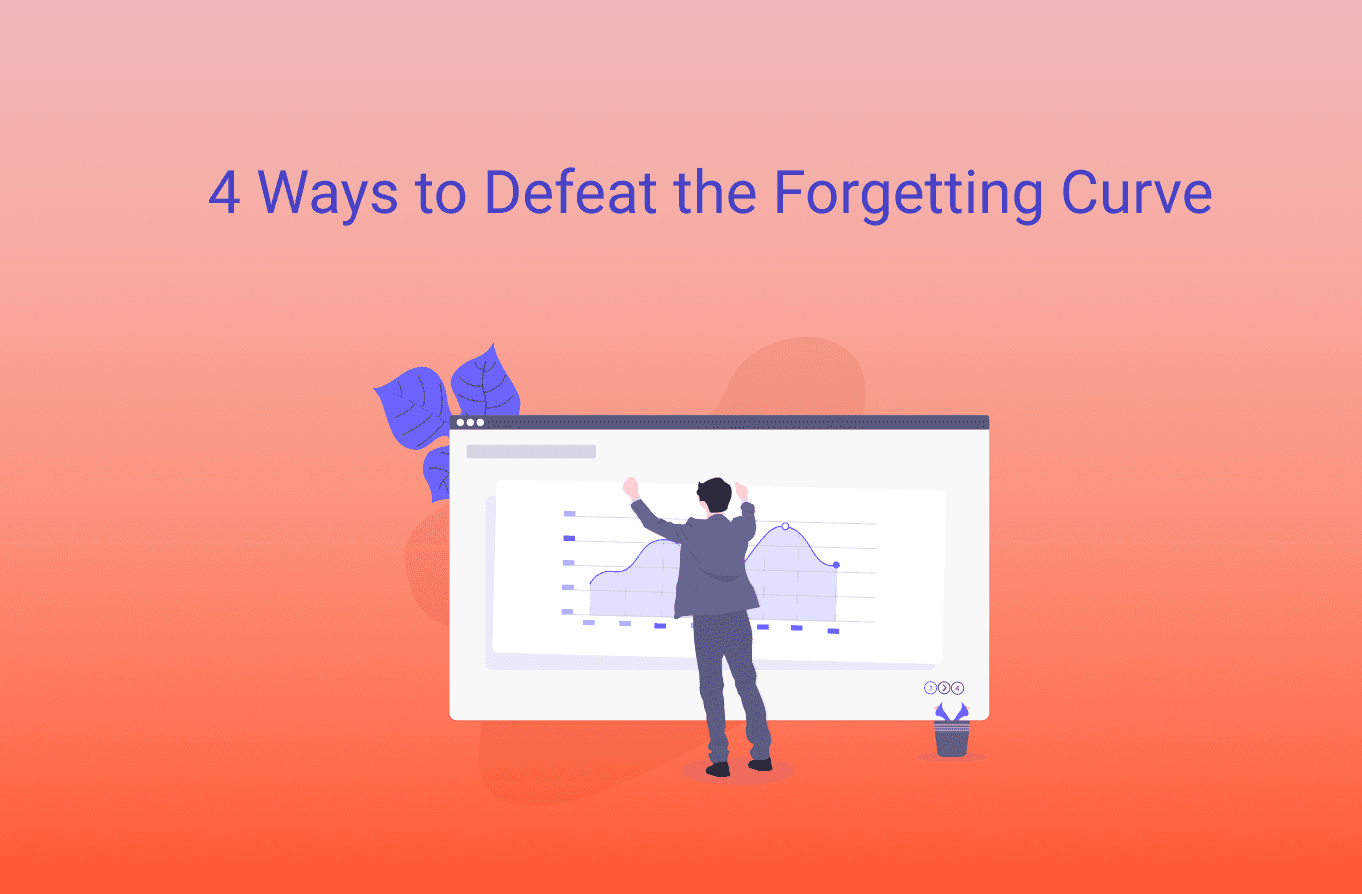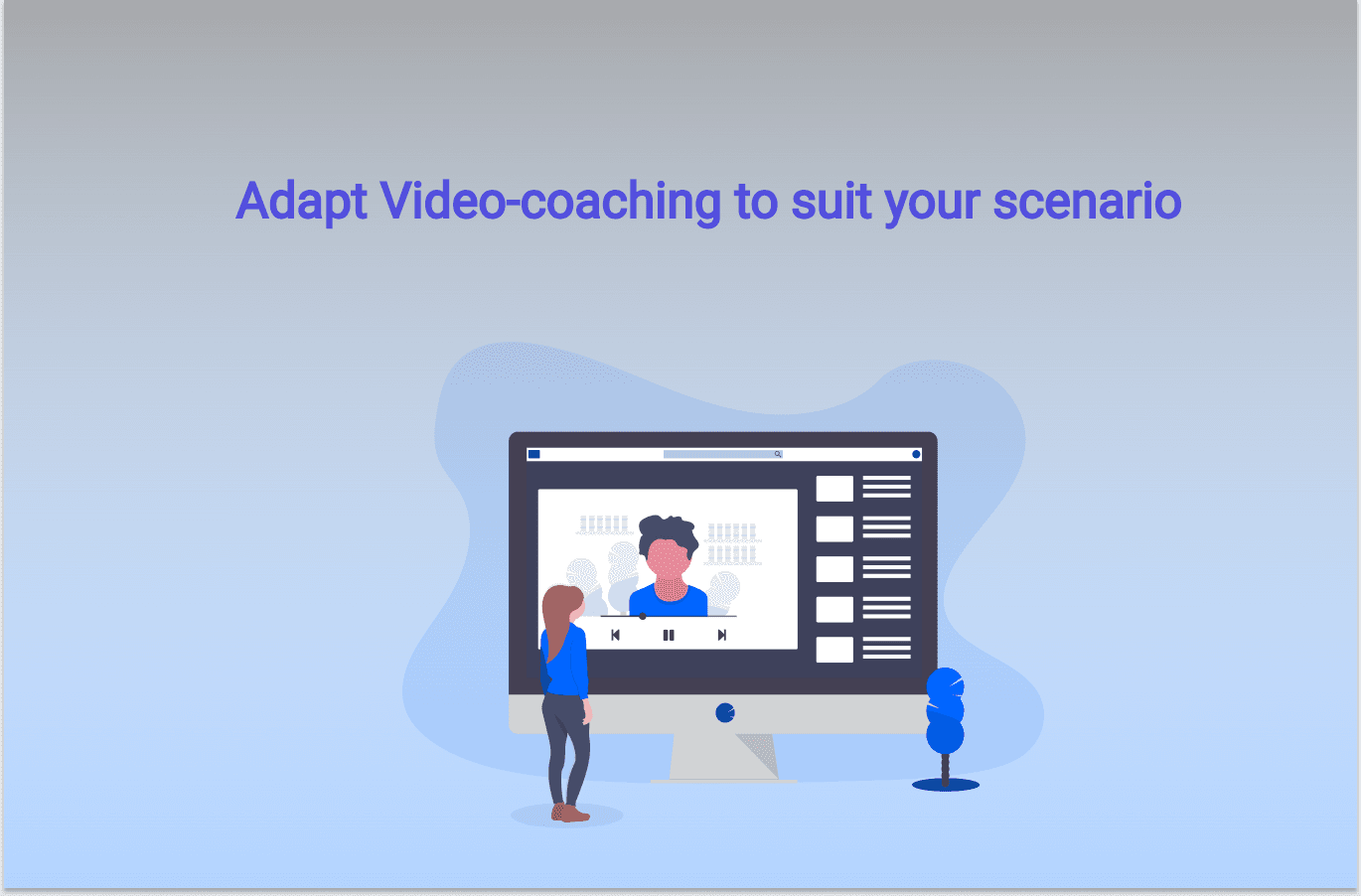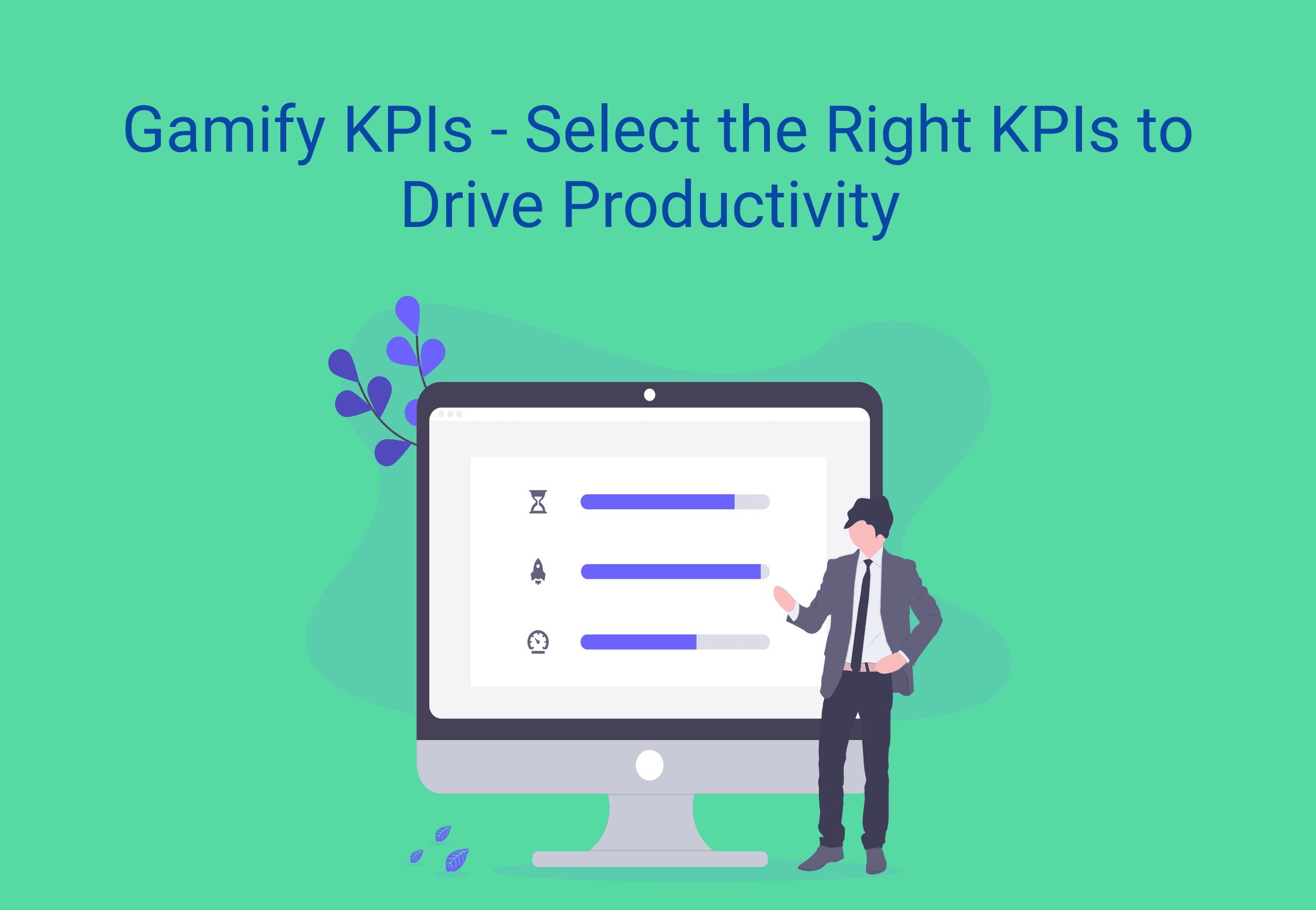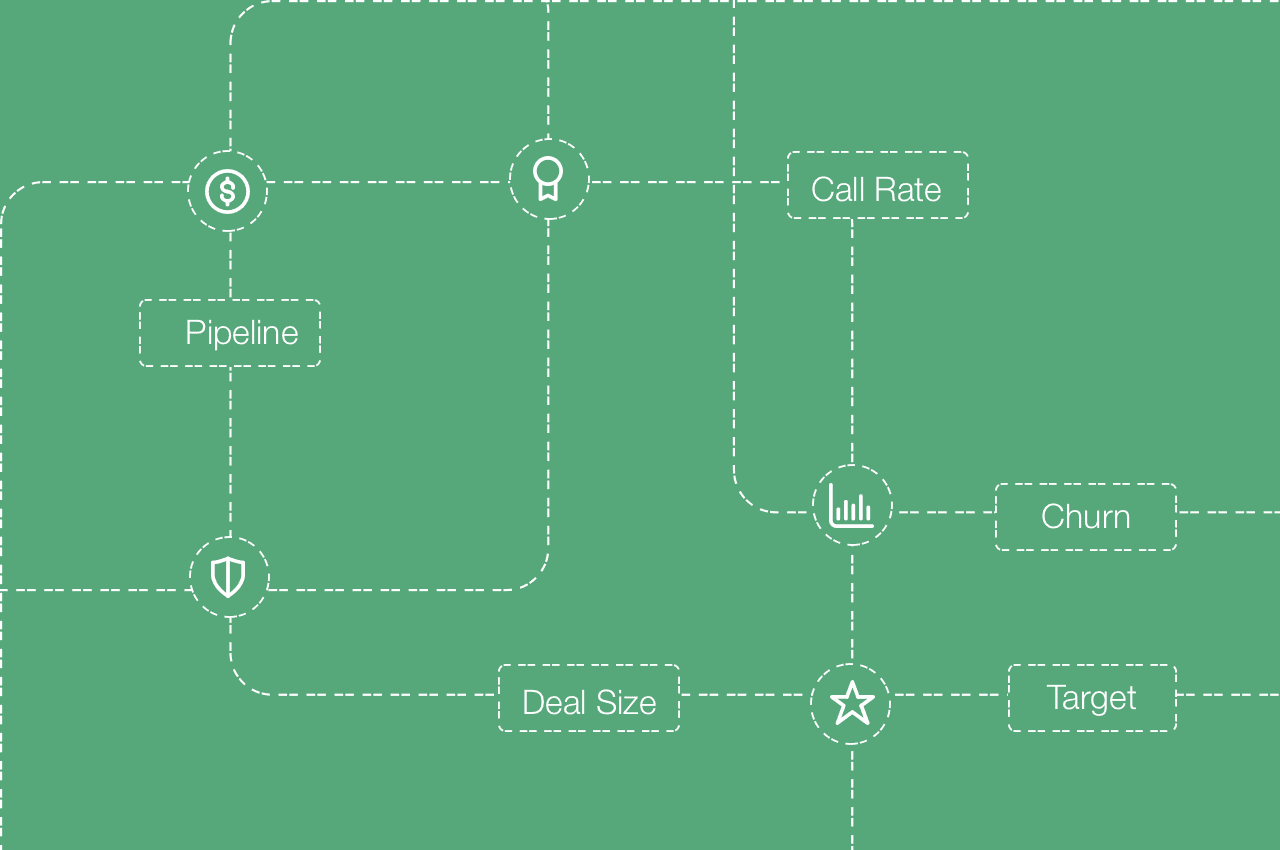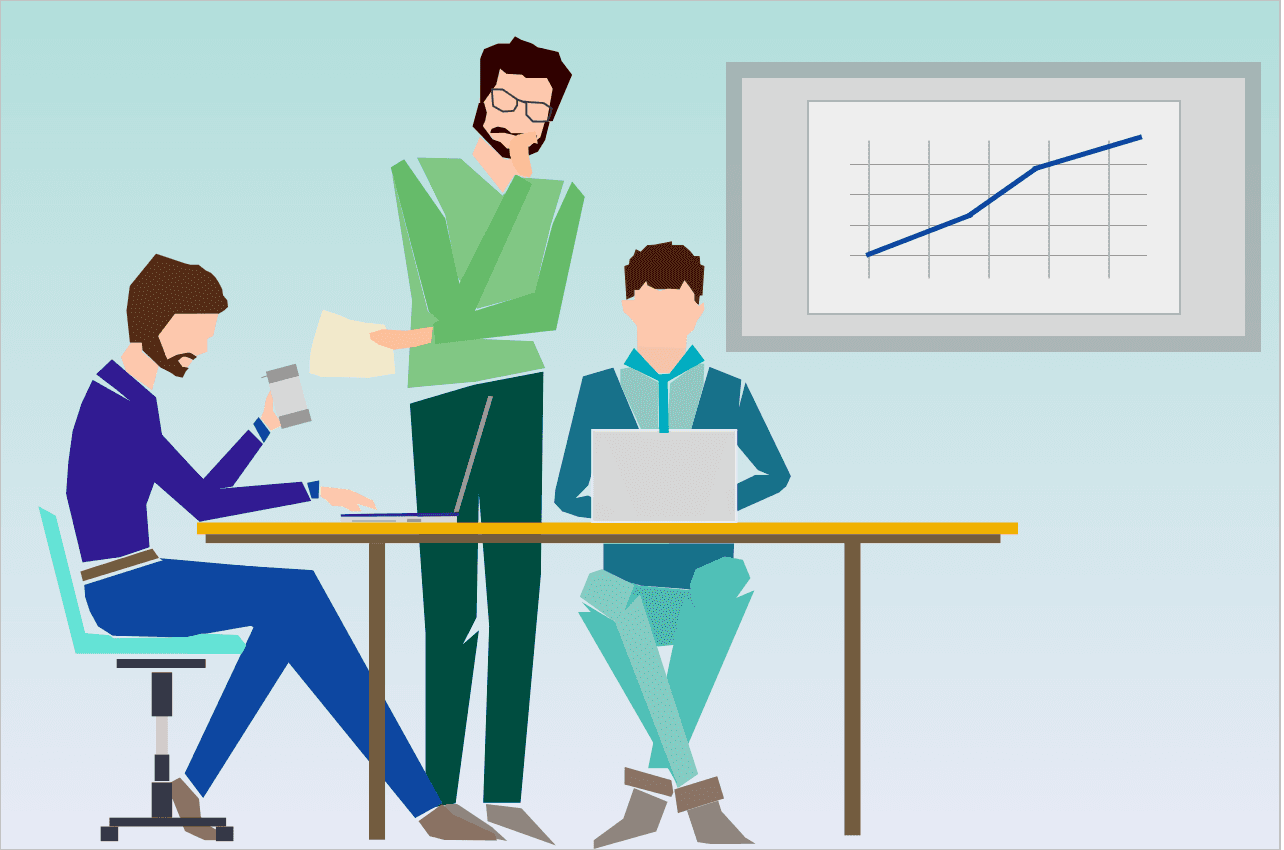Remote employee training is a hot topic right now and that is mainly because it has been thrust into the spotlight in response to the COVID-19 crisis. It’s been two years now since we all have been carrying out our business and training activities remotely.
So here is a question for you: How engaging do you think your remote training has been so far for your employees? From our experience of dealing with a lot of sales leaders around the world, we found that the trainees’ engagement levels are usually low when the training is limited to being on a virtual call and staring at a PowerPoint presentation for hours together. This way of training makes the learners disinterested and disengaged from learning. And also it doesn’t help them retain the knowledge that they have gained from the training
So, what is the solution for this? Enter On-the-spot training
What is on-the spot-training?
On-the-spot training is an aspect of remote training that aims to simulate real-life training scenarios and environment through technology. And in order to simulate the real-life training experience, the on-the-spot training technique uses elements like,
Live instructor-led training sessions
Pop-up quizzes
Live games/ fun activities
Surveys
Opinion Polls
And gamification of all these training activities
This kind of training helps in effectively engaging the trainees in the training program
Now that you understand the concept of on-the-spot training, let me explain how can you plan and organize a perfect on-the-spot training
Step-by-step procedure to plan and organize on-the-spot training
1. Decide your training objective
What is it that you want to conduct training on?
Do you want to train your new hires and ramp them up?
Do you conduct training on a newly launched product?
Or do you want to train your reps on,
A new process
A new sales methodology
A new technology
Lead generation techniques
Or sales closing techniques
Decide and define a clear training objective as the first step in planning. This objective forms the basis on which you build a training plan
2. Analyze the current knowledge and skill levels of the trainees
The next step is to gauge your trainees’ current knowledge and skill levels. For this, you can conduct a pre-training survey and ask your reps to rate how proficient they are in various skills. Analyze the survey responses and decide which areas do your trainees need the most training on and plan the curriculum of the training accordingly.
3. Curate the necessary tools
While it’s quite possible to run the remote on-the-spot training using
Skype as your communications platform
An Excel sheet to track attendance and completions
And PowerPoint to deliver the training
But all of this may not be the best option. Why? First, you will make life extremely difficult for yourself, and, more importantly, you will provide your trainees with a sub-par experience.
Let the new age technology be your friend here. Lean into the latest tools that are specifically designed to aid remote business operations. For example,
You could use Slack to facilitate communication between the trainer and the trainees
You can use Zoom or Google Hangouts to live-stream your training
You can use a CRM to get your team members to collaborate on various projects
And you can use a sales enablement software like SmartWinnr to reinforce training regularly and improve knowledge retention amongst the trainees
So, make sure that you acquire a tech stack with all these tools in order to drive an effective on-the-spot training
4. Create the curriculum and plan for the on-the-spot training
Next, draft the training plan. Decide and document,
How many days of training do you plan to conduct?
What is going to be the curriculum of the training?
What should be taught each day of training?
What should be taught in each session? Etc
For help, you can take inspiration from this on-the-spot training framework
5. Get the sales enablement team to create the training material
As mentioned earlier, on-the-spot training involves engaging the learning in between the training sessions with a lot of interesting elements like pop-up quizzes, surveys, opinion polls, role-plays, etc. So, get your sales enablement team to create these learners’ engagement material. They should create
Videos: Embedding short, crisp, and informative videos in-between a session
Gives a break to the monotonous way of delivering information
And provides a quick and interesting way to
Present a topic
Explain a process
Or present information from some experts
Polls, surveys, assessments, and knowledge checks: These are great as they help to test learners’ knowledge and check if they are actively engaged in a remote session.
Role-play simulation: Role-play sims are very effective for building communication skills. This is a great type of content if you need to train your sales and customer support teams
6. Get the sales enablement team to create reinforcement content
The beauty of the on-the-spot training is that the learning does stop when the training comes to an end. In this training technique, you need to reinforce knowledge to the learners at regular intervals even after the training comes to an end. For this purpose, get the sales enablement team to create,
Microlearning material: Microlearning is breaking down lengthy training content into smaller bytes and presenting it before the learners so that they can grasp it quickly and easily. These bites of information are incredibly helpful for your work-from-home employees who are managing to squeeze work in between caring for children or other obligations during the workday.
Mobile-first training material: Mobile-first training material is the kind of learning material that is developed to be accessed from mobile devices. Why is this required? Because in today’s digital age when most people consume most of the content through their mobile devices, it becomes an absolute necessity to have your training content as mobile-first content.
On-demand training material: On-demand training material is the training content that is always available for the learners to access whenever and wherever they need it. Why is this important? Because work from home culture has blurred the line between people’s personal lives and professional lives. Also, everyone may not be working the same hours when they’re working remotely. So it’s crucial to provide on-demand training to the employees so they can access it whenever they need it.
If you live-stream a training, for example, make sure there’s a recorded link they can reference later. You can also use video channels or mobile apps to post quick, one-minute bits of information.
7. Prepare your trainers
On-the-spot training is different from traditional training. Basically, on-the-training needs to have a more lively, energetic, enthusiastic, and engaging environment. And this sort of environment can be created by none other than the trainers themselves. The attitude and energy of a trainer reflects in the training environment (be it in-person training or virtual training).
So, train your trainers on
How to make the virtual classrooms lively and enjoyable?
How to make the training sessions interactive?
How and when to conduct opinion polls, surveys, and quizzes in between the training?
What sort of games can they organize in between the training sessions? etc
This allows the trainers to carry out training efficiently and impactfully
8.Track learning results
Make sure that you track the results of your training from time to time. Analyze who all are able to perform well and who all are lagging behind. Then reward the top performers with exciting prizes and provide extra attention and coaching to the ones who are lagging behind.
SmartWinnr is a sales enablement platform that helps you to conduct gamified training activities remotely and track the results of training activities instantly. For your learners, our intuitive gamified mobile platform provides a game-like experience where they can
Play quizzes
Take surveys
Get microlearning content
Access training material
Take coaching from their managers or mentors, etc
For your managers, our intuitive employee performance reports provide an easy way to analyze each employee’s performance and uncover knowledge or skill gaps so that they can provide further training to close those gaps
Want to learn more about on-the-spot training? Check out the part-2 and part-3 of this on-the-spot training blog series:
On-the-spot training part-2: The Framework of On-the-spot Training
On-the-spot training part-3: Benefits of the on-the-spot training
Learn how to drive effective engagement in remote training
Drive Engagement in Remote Learning in Workplaces
Want to know how an employee goes from being a newbie in your company to becoming a sales expert
Read: The Learner’s Journey: Making of a Sales Expert
Want to know how to improve the knowledge proficiency of your employees through knowledge reinforcement?
Read: Improve Knowledge Proficiency by 21% through Knowledge Reinforcement
Learn how corporate learning got disrupted in the post-pandemic virtual environment
Looking for ways to conduct an effective new product launch training in this virtual work environment?
Read: A Re-imagined Product Launch
Learn how to transform a 2-day face-to-face training into a Microsoft teams virtual training
How to Transform your 2-day Face-to-face Training into a Microsoft Teams Virtual Training?
Looking for some exciting remote training games?
Check out: ‘Work from Home Warriors’: Sales Training Game for Remote Sales Teams
Learn how microlearning can support virtual training
How does Microlearning Support Virtual Training?
Related Posts
Looking for a sales training software that takes your sales training to a whole new level?
Explore SmartWinnr’s Learning and Gamification features. Learn how to run fun and engaging sales training and sales coaching for your team through SmartWinnr.
Curious to learn more about it? Book a demo today!