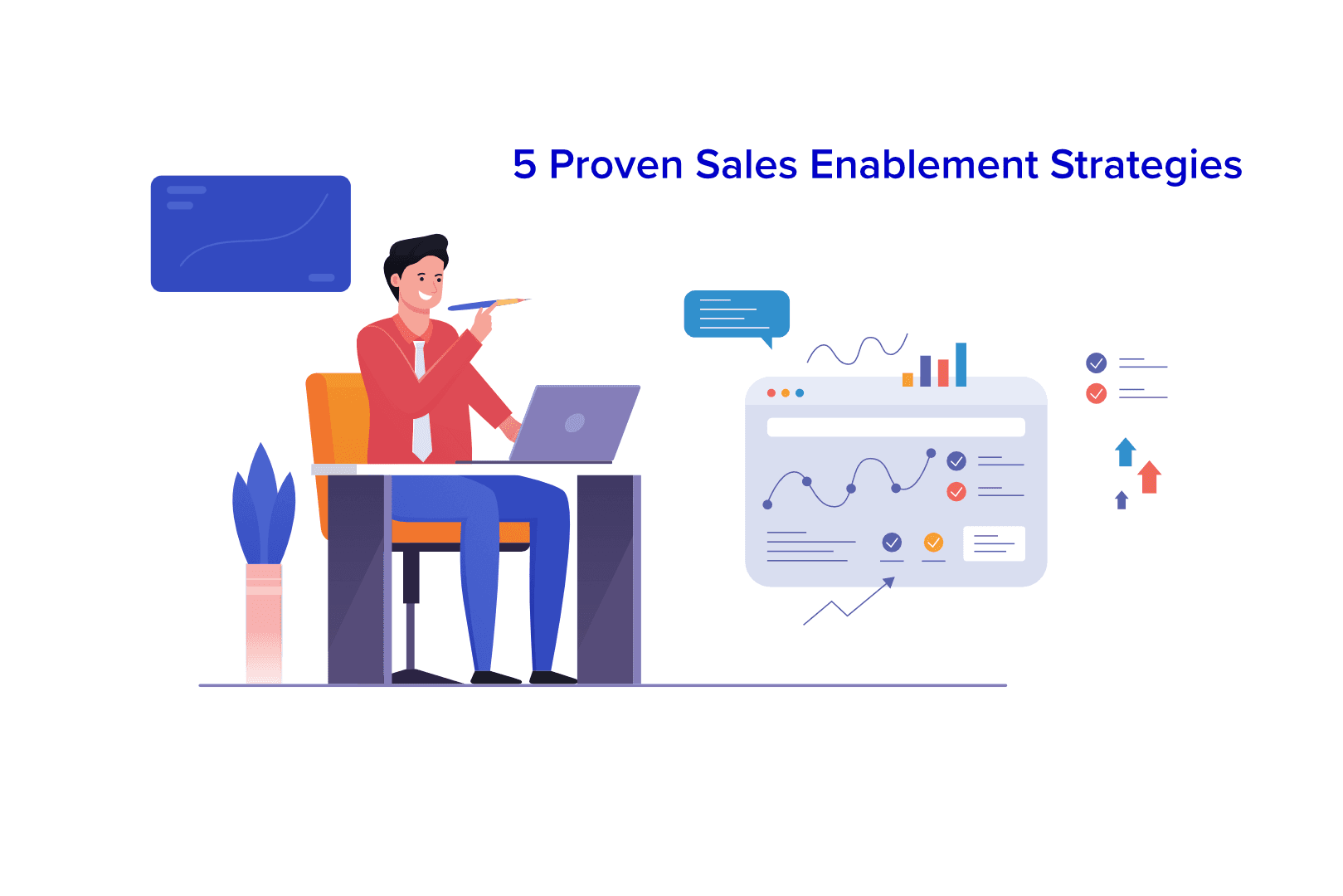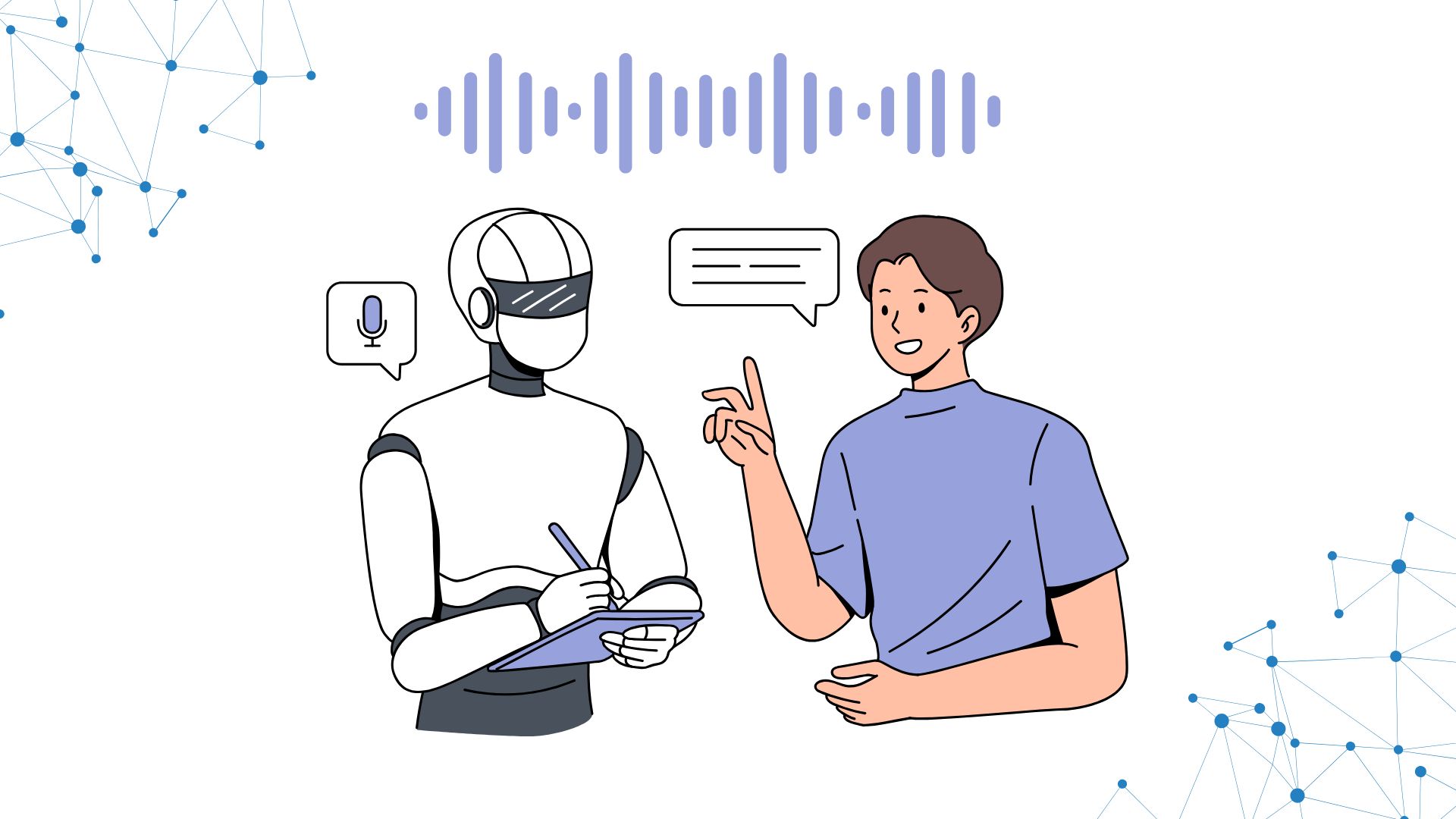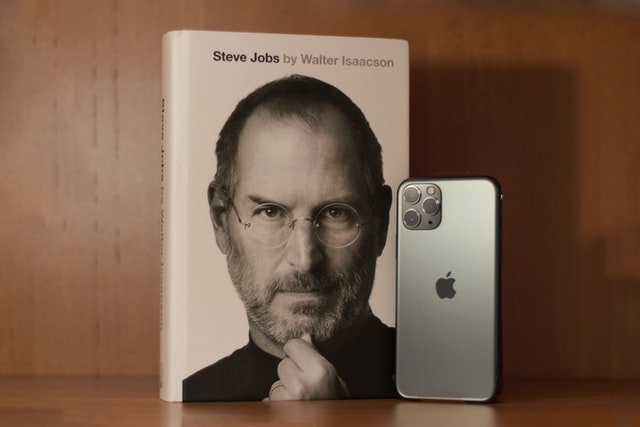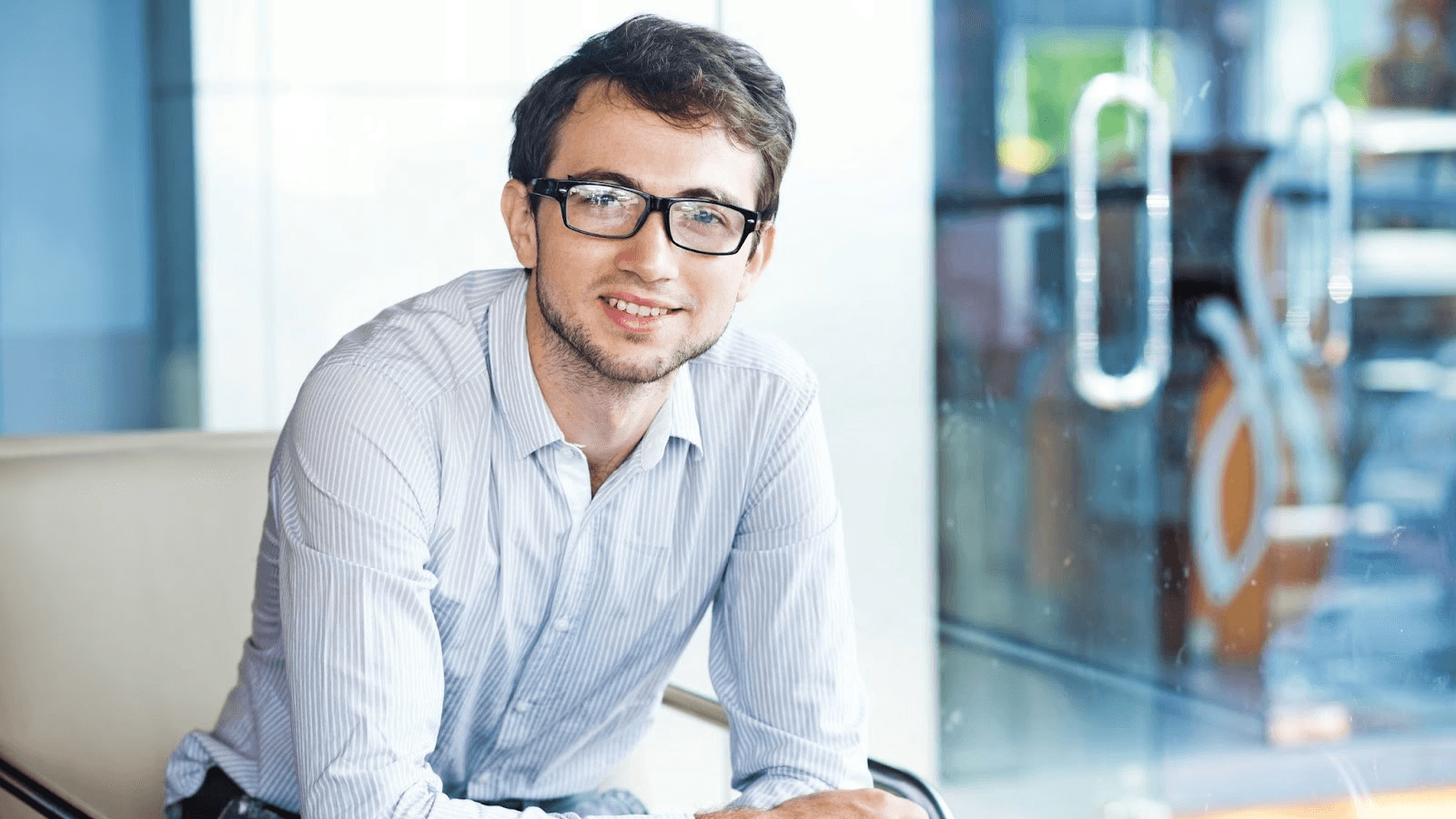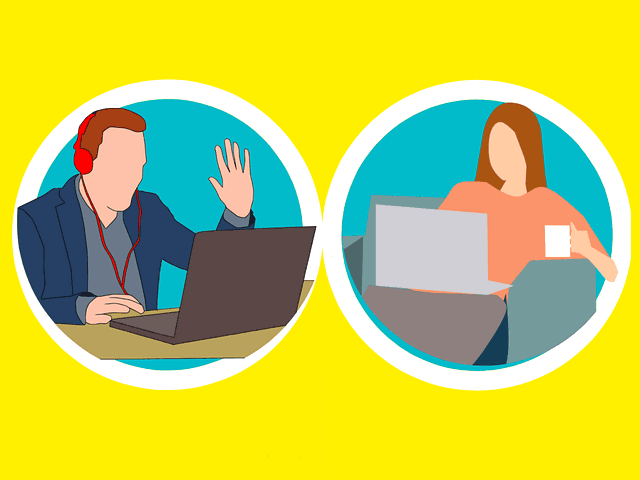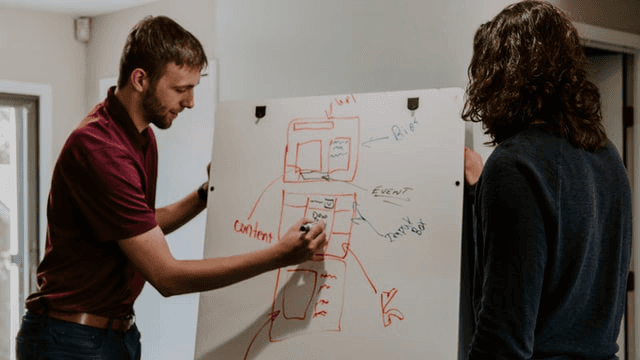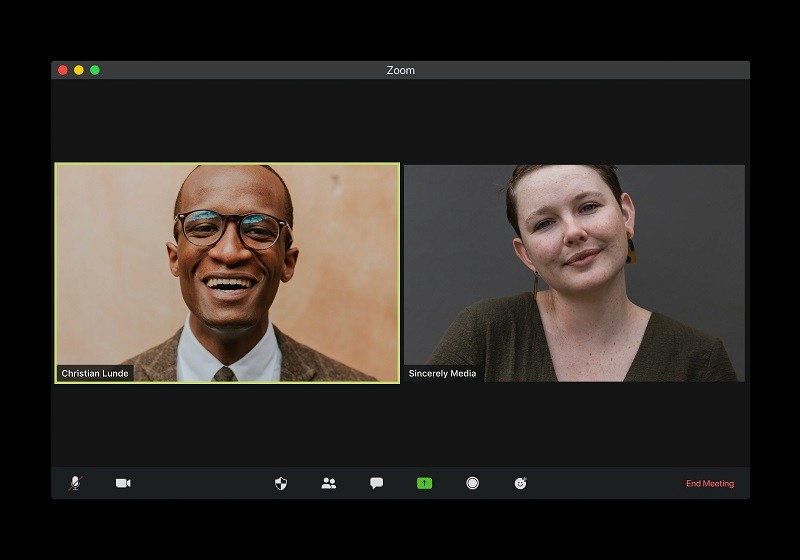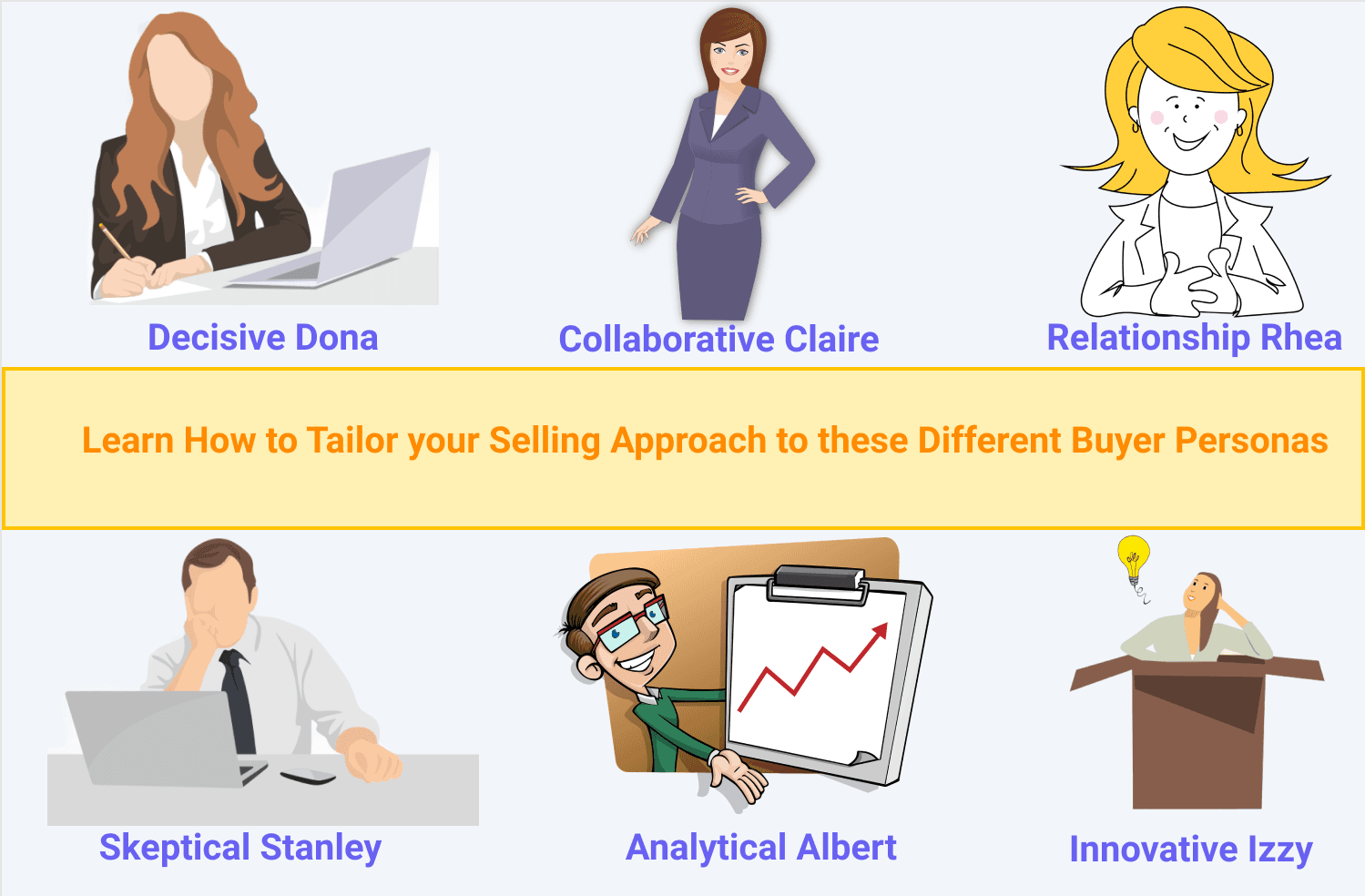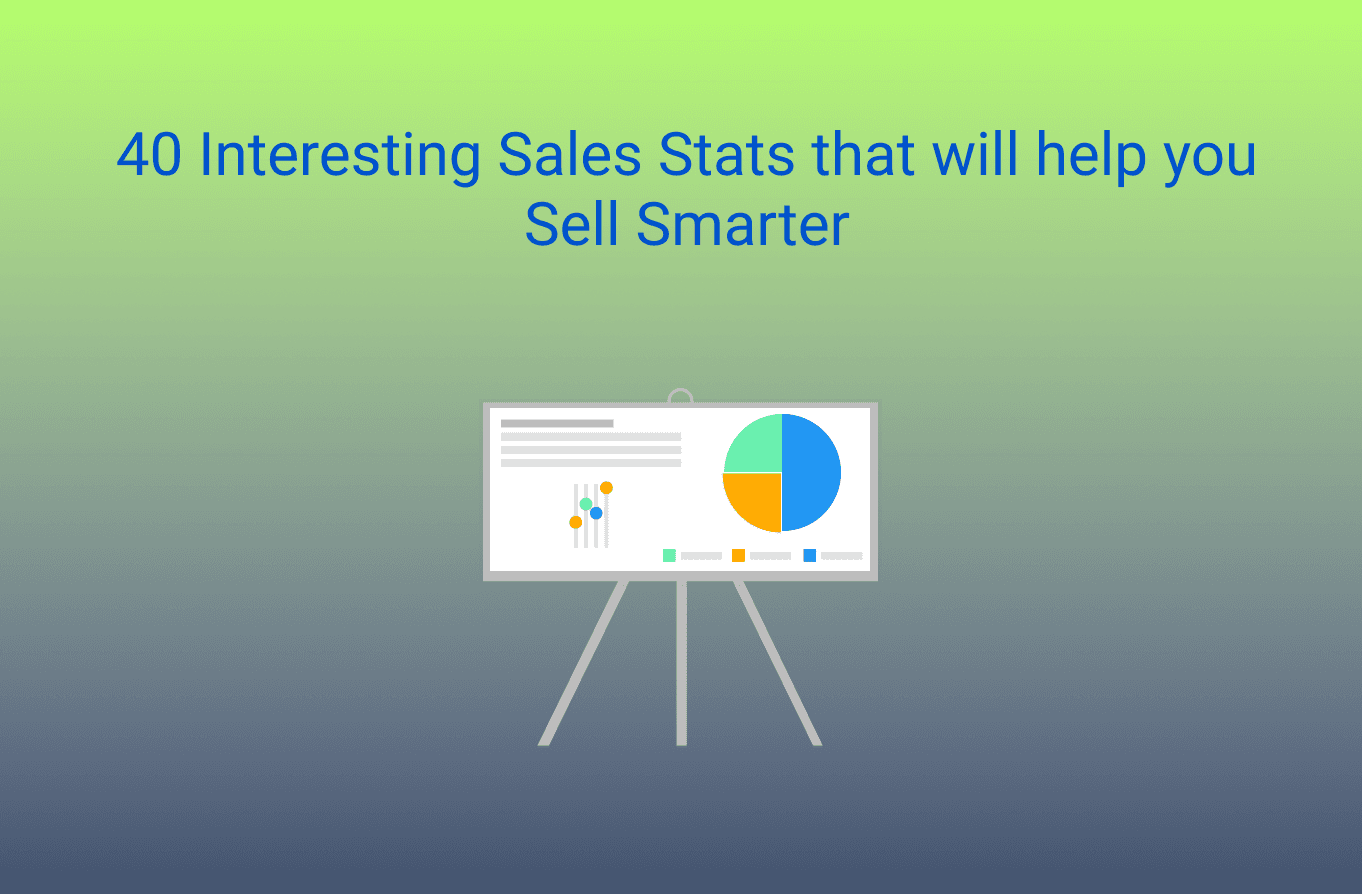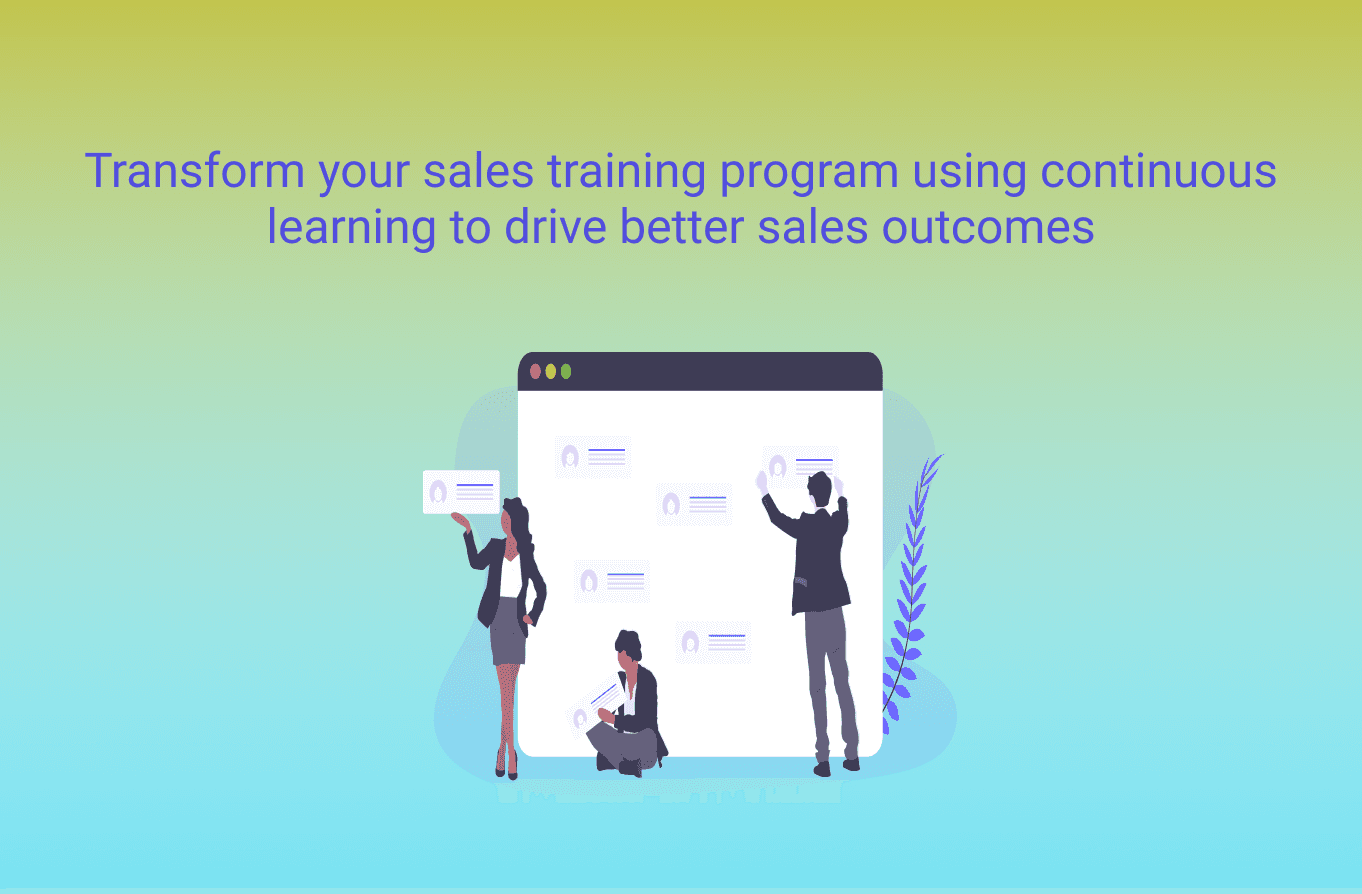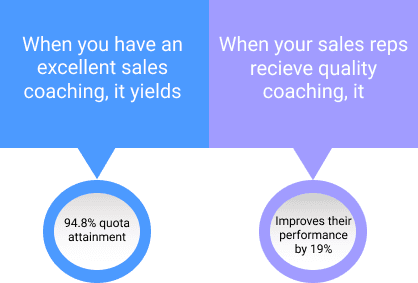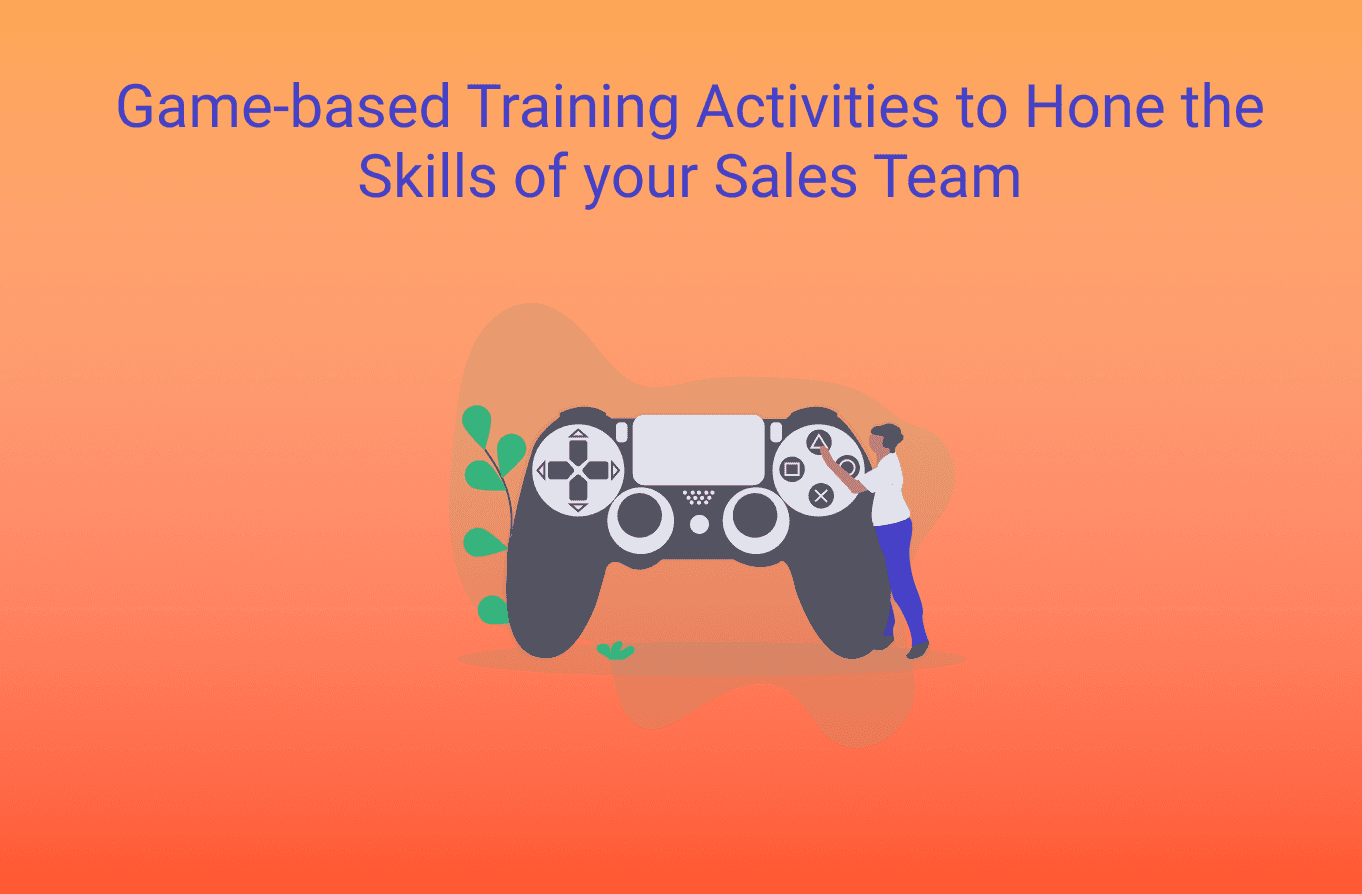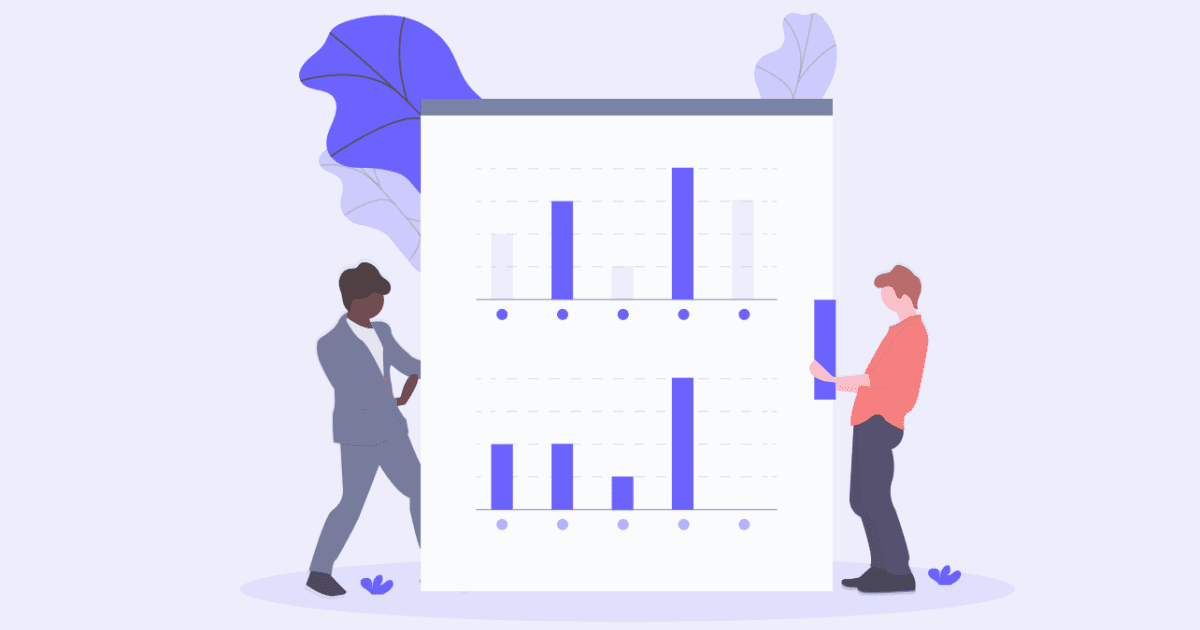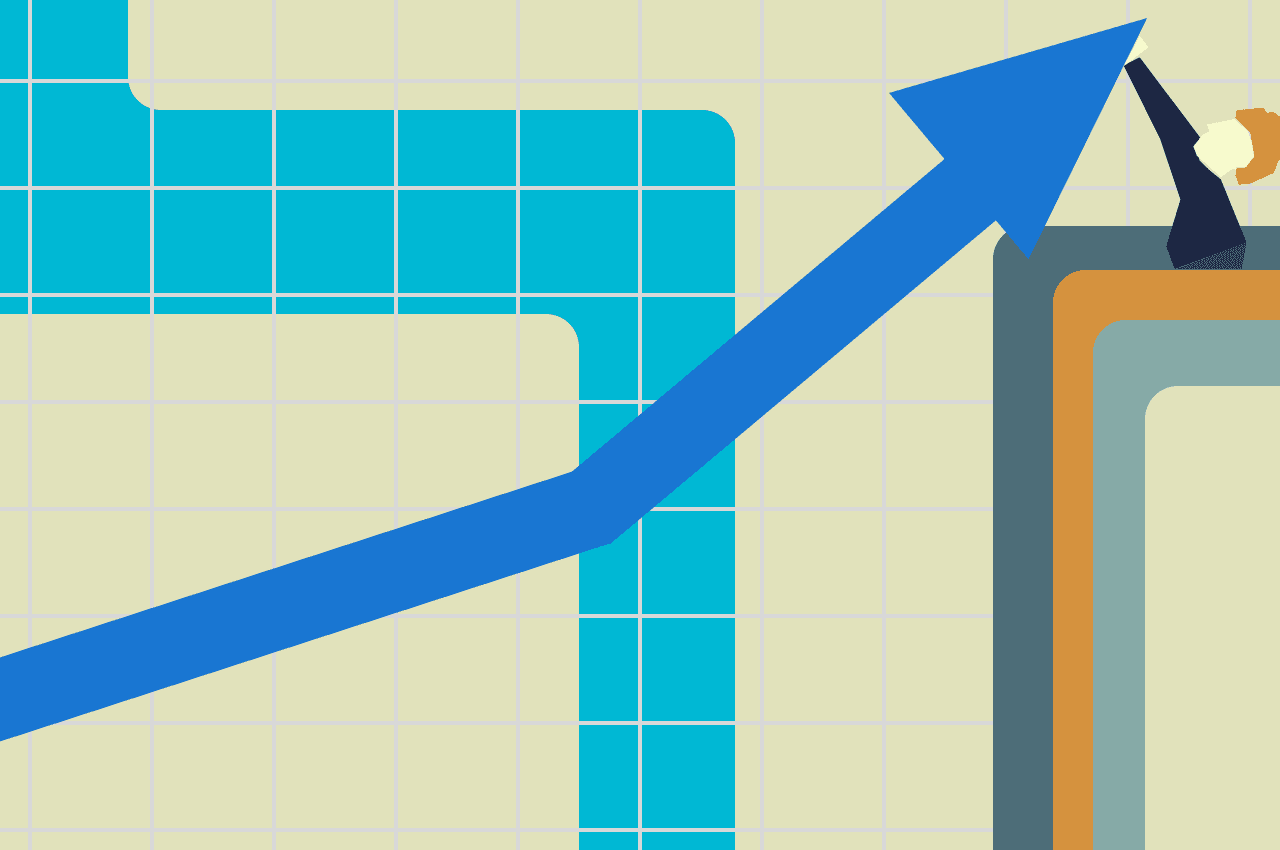Out of sight is too often out of mind - this can easily happen when training remotely. In a live training, you mostly have a captive audience. But in a virtual training session or webinar, it’s easier for participants to wander off. Since they are not present in the same room as the instructor, they often get distracted. Most remote learners are guilty of at least checking their emails during the training.
9 Ways to Drive Employee Engagement in Virtual Training Sessions
1. Make the Sessions Interactive
The more that your audience participates in the training session, the more engaged they’ll be. Here is how you can have interactivity in your sessions:
Start the training session with introductions. The instructor should introduce himself and have the audience members to introduce themselves
Switch between training and having friendly conversations with the audience
Ask people to share their personal experiences about any given topic
Ask questions and get people to answer on chat or directly on the call
Take questions
Take polls
Show a little bit of humor to “break the ice”
This will make your audience jump in and stay involved.
2. Make your Content Interesting
Content is, and always will be the king. What you display on your audiences’ screens will have a great impact on their engagement. So the last thing you want to do is to make your remote learners sit through boring PowerPoint slides for hours together. Because this will instantly make them lose their interest and get disengaged.
Here is how to make your content visually interesting and appealing to the viewers:
Present your information in various interesting formats. Use animated videos, images, infographics, etc wherever you can.
While you should use a set template for presentations, avoid having every slide look the same. The audience needs a visual cue that a slide has changed. This makes them understand that there’s something new to pay attention to.
Avoid overwhelming the learners by limiting yourself to only one concept per slide or video or image.
Pro Tip: While using slides, don’t stay too long on one slide. Make sure that you have a lot of slides and you keep changing them frequently. This is important because, in a live session, the audience can rely on your body language and activity to stay engaged. But in a virtual training session, you need to keep the slides changing in order to hold the attention of your audience. Here is a thumb rule to follow: Have a new slide every one to two minutes.
3. Break up the Training Session into Short, Digestible Sessions
Put yourself in the audiences’ shoes: Would you be able to stare at a screen continuously for hours together – and follow along– and retain all the information? Probably not.
So, it’s a good idea to break up your training session into shorter sessions of 30 minutes each. Cover one concept in each session. At the end of the 30-minute session, give a break of 10 minutes before you start your next session.
4. Call for Questions / Doubts often
Say, one of your participants has a Big Question in mind. But she has to wait for 30 minutes for the Q&A session. Then, she is going to spend the entire time thinking about her question, instead of paying attention. Or worse, she might not be able to follow the rest of the session and drift off. And, start doing other things like eating lunch, checking email, updating Facebook, etc.
Call on the audience for questions throughout. If they know and expect that the presenter will be taking questions in between, they are most likely to pay attention to what is being said.
5. Conduct Short Quizzes After Every Session
At the end of each session, conduct a short quiz for the learners. This helps them to recall what they have learned in each session. It helps you to gauge how much knowledge they have gained from each session. Keep these quizzes short so that the participants can complete them within a couple of minutes. Have not more than 5 questions in each quiz. And, have a mix of different kinds of questions in the quizzes to make them interesting. Like:
Single select question: There will be a single correct option
Multi-select question: There will be multiple correct options
Matching question: Have to pair the questions in one list with the answers in the other list.
Hotspot question: These are image-based questions. It asks the quiz takers to click a spot on the image as the correct answer.
Pro Tip: You can also have a small competition. Like ‘Fastest Finger First’. The top 5 people to complete the quizzes correctly and fast win the prize.
Learn how SmartWinnr’s Quizzes will help you to conduct assessments regularly for your remote learners
6. Conduct Role-play Sessions
Conduct virtual role-play sessions in between. It effectively engages your learners and makes them practice their skills.
You can conduct these sessions as a follow-up, after training the learners on topics like Buyer Personas, Objection handling, sales negotiations, etc. Here is how to go about conducting role-plays:
Pick two participants randomly from the audience. Or ask for volunteers. One person plays the customer and the other plays the sales rep. Give a sales scenario for them to act out.
The customer says that she is getting the same kind of product with all the same features, at a much lesser price from another vendor. Then why should she go for your product?
Put 5 minutes on the clock and ask the participant to overcome this price objection. She has to convince the customer to go for your product within these five minutes. Once a role play is completed, engage your audience on:
What went well
What could have been done differently
Ask for real stories from the audience on similar topics
Learn how you can use SmartWInnr’s Video Coaching to conduct virtual role play sessions for your remote employees
7. Gamify Learning Activities
Gamification is a key element to unlock the engagement of your audience. It livens up your training sessions and taps into their competitive nature. The goal here is to encourage and reward the audiences’ participation in smaller activities. This helps in keeping the overall engagement level high throughout the training. Have a contest running throughout the training session. Here is how to run the contest around various learning activities:
Quizzes: Gamify the quizzes that you conduct after each session. Assign scores to the participants in each quiz based on their performance. At the end of the training, add up the scores of each participant from all the quizzes that they have taken throughout the training session. Select the top 3 people who have the highest total score and reward them with exciting prizes.
Surveys & Polls: Conduct some fun and interactive live polls and surveys in between. This helps in:
Creating a fun and engaging environment
Gives a break from the regular training sessions
Helps in knowing your audiences a little on the personal level
Fun and interesting Poll questions that you can ask:
What kind of location would you prefer for a team trip?
Mountains
Beaches
Which superpower would you like to have?
Mind reading
Invisibility
Teleportation
Flying
I already have a superpower
When passing by a reflective surface, I…
Use it to see if anyone is following me
Check myself out, doesn’t everyone?
Use to contemplate the deeper meaning of life
If you could travel in time, would you want to see…
The past?
The future?
I’m good where I am
_
Reward the participants who give the most accurate or creative answers in these polls and surveys. Apart from this, you can incentivize your audiences’ dedication and best behavior as well. Like,
Give coupon codes to those who talk about the best real experience
Present an Amazon gift card to the person who gives correct answers to all the questions asked by a presenter during a session.
Use SmartWinnr to gamify learning for your remote learners
8. Provide Regular Reinforcements
Should the training really end with the end of the training session? We suggest that it shouldn’t. It’s extremely crucial that your learners consistently keep in touch with the topics that they have learned during the training session. Provide regular reinforcements to your remote learners. One way to do this is to marry Just-in-time learning with Microlearning. Here is how to implement a combination of those two.
Microlearning: Break down your entire training content into short, digestible chunks of information. You can split the content topic-wise. Present this information in the form of infographics, videos, or short twitter-like feeds. This allows learners to absorb the training content easily and quickly.
Just-in-time learning: Deliver these smaller chunks of information to the learners regularly on their mobile devices. This enables the learners to consume this information anywhere and anytime they want.
This approach provides great flexibility for the remote employees to stay engaged with the learning, irrespective of:
Their time zone
Their meeting schedules
And, day-to-day job-related activities
It enables them to learn at their own time and at their own pace. Learn how to implement Microlearning and Just-in-time learning using SmartWinnr
9. Encourage Peer-to-peer Collaboration
When your learners are consistently engaged in learning, they are going to obviously come across:
Situations where that they need more clarity
Topics that they need to discuss and expand their knowledge on
How can you help them with their questions and doubts consistently? The answer lies in Q&A forums.
Q&A forums provide an easy way for your learners to collaborate with their trainers and fellow learners. A learner has to simply post a question in the forum and it will be answered by the other team members and trainers. In these forums, people can also upvote a popular question or answer.
This makes learning more of a social experience for the remote learners, who are otherwise, mostly siloed away, on their own.
Want to learn about the top selling skills that will help your remote sales team?
7 Selling Skills that are Essential to Ace Remote Sales
Do you want to create a remote sales playbook?
How to Create a Remote Sales Playbook
Read the forecast of sales experts about sales in 2021
6 Trends that Sales Experts are predicting for 2021
Searching for some resources on remote sales training? Read the below articles:
‘Work from Home Warriors’: Sales Training Game for Remote Sales Teams
How to Deliver Training to your Remote Sales Staff?
Looking for a detailed new hire remote onboarding plan?
How to Run the New Hire Onboarding Process Remotely?
How SmartWinnr drives remote learning for your employees?
SmartWinnr is an easy-to-use mobile platform that helps your remote sales teams stay up-to-date with the latest product knowledge, market information, competitor information, selling techniques, and more.
Organizations all over the world are using SmartWinnr to empower their remote sales teams. Interested to learn how? Talk to us today!